- Moderator
- #1
Hi folks,
it´s time to introduce the further enhanced Default Wide skin to be tested by the public
As you can see from the screenshots it has a new styled background, better visible buttons and list items etc. and fully supports the latest version 0.4.7 of the new World Weather (with Hourly and Graphic preview).
What you can do: Just drop the content of the attached zip file into your Default Wide skin folder (overwrite).
What you should do:
Let me know what you think about this new look




 ]
] 



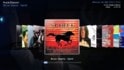








it´s time to introduce the further enhanced Default Wide skin to be tested by the public
As you can see from the screenshots it has a new styled background, better visible buttons and list items etc. and fully supports the latest version 0.4.7 of the new World Weather (with Hourly and Graphic preview).
What you can do: Just drop the content of the attached zip file into your Default Wide skin folder (overwrite).
What you should do:
- Copy the skin folder DefaultWide into a new skin folder, e.g. DefaultWideNEW.
- Then just drop the content of the attached zip file into your new DefaultWideNEW skin folder (overwrite).
- New background
- New icons on BasicHome (see first screenshot)
- New button and list GFX
- Resized menu BG
- Adapted the colours of all dialog BGs to fit the new theme
- New colours in listviews for watched/unwatched/selected items
- New tile colours for EPG
- Some font size changes (especially in MyVideos)
- Better layout for TV Home screen
- In BasicHome now automatically the Radio icon or the Weather icon is shown, depending on World Weather plugin is installed/enabled or not (replacing the original MP Weather plugin)
- Coloured the tiles in Sudoku for better readability of numbers
- When playing music now only the music cover is shown (with access to MyMusic)
- Additions for latest World Weather 0.5.0 RC (World Weather Media folder *not* included)
- Rework of MyMusic xmls (now allowing direct access to Radio, Last.FM, Search Music and Lyrics, if these are installed/enabled)
- Some bugfixing in MyPictures
- New GFX for picture cover and picture cover mask (smaller rounded edges, therefore nearly no cropping of picture/cd cover content)
- Rework of all facades for Videos, Pictures and Music
- Rework of NowPlaying screens
- New splashscreen
- New media info logos
- more media info logos displayed in video osd
Let me know what you think about this new look




 ]
] 



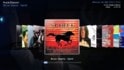









 Germany
Germany