- Moderator
- #1
TV-Server Version: 1.0.2.0
MediaPortal Version: 1.0.2.0
MediaPortal Skin: MediaStream
Windows Version: XP Pro SP3
CPU Type: AMD x2 4850e 2.5 GHz 45w
HDD: Samsung Spinpoint 250GB 2.5"
Memory: 4 GB DDR2 800 MHz Dual-Channel
Motherboard: Gigabyte GA-MA78GM-S2H (rev 1.0)
Video Card: Onboard AMD Radeon HD 3200
Video Card Driver: Catalyst 9.5 official
Sound Card: Onboard ALC889A
Sound Card AC3:
Sound Card Driver:
1. TV Card: Hauppauge WinTV Nova-T-500 HD
1. TV Card Type: DVB-T
1. TV Card Driver:
2. TV Card:
2. TV Card Type:
2. TV Card Driver:
3. TV Card:
3. TV Card Type:
3. TV Card Driver:
4. TV Card:
4. TV Card Type:
4. TV Card Driver:
MPEG2 Video Codec:
MPEG2 Audio Codec:
h.264 Video Codec:
Satelite/CableTV Provider:
HTPC Case:
Cooling:
Power Supply: picuPSU 120W
Remote: Logitech 885
TV: LG 42PM1MA
TV - HTPC Connection: HDMI
Hi!
I finally managed to get Media Player Classic HomeCinema tweaked to perfect playback with reclock + DXVA = no stutter and no tearing.
The graph below is how my perfect render is setup.
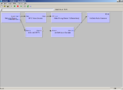
Trying to set up same in MediaPortal proves more than difficult. I can get DXVA, but not without ReClock turning yelleow (stutter is the result of that).
For some reason I don't see the audio render in the filter, at all?

I have 5 screenshots more of graphs not working, but that will lead us nowhere
HW is as listed above, Gigabyte GA-MA78 with ATI 3200, DXVA enabled everywhere I can. Now, in Media Player Classic I have all external filters disabled, except for Reclock Audio Renderer. Internal filters are also all disabled, except for Matroska in Source filters and H.264/AVC (DXVA) in Transform filters.
Since Haali Media Splitter isn't in use in the graph that works, I uninstalled this. This just put the ArcSoft MKV splitter at work, which is laggy as nothing else
So status is, MPC HC works like a charm, MediaPortal playback is laggy.
Has anyone else got this working?

MediaPortal Version: 1.0.2.0
MediaPortal Skin: MediaStream
Windows Version: XP Pro SP3
CPU Type: AMD x2 4850e 2.5 GHz 45w
HDD: Samsung Spinpoint 250GB 2.5"
Memory: 4 GB DDR2 800 MHz Dual-Channel
Motherboard: Gigabyte GA-MA78GM-S2H (rev 1.0)
Video Card: Onboard AMD Radeon HD 3200
Video Card Driver: Catalyst 9.5 official
Sound Card: Onboard ALC889A
Sound Card AC3:
Sound Card Driver:
1. TV Card: Hauppauge WinTV Nova-T-500 HD
1. TV Card Type: DVB-T
1. TV Card Driver:
2. TV Card:
2. TV Card Type:
2. TV Card Driver:
3. TV Card:
3. TV Card Type:
3. TV Card Driver:
4. TV Card:
4. TV Card Type:
4. TV Card Driver:
MPEG2 Video Codec:
MPEG2 Audio Codec:
h.264 Video Codec:
Satelite/CableTV Provider:
HTPC Case:
Cooling:
Power Supply: picuPSU 120W
Remote: Logitech 885
TV: LG 42PM1MA
TV - HTPC Connection: HDMI
Hi!
I finally managed to get Media Player Classic HomeCinema tweaked to perfect playback with reclock + DXVA = no stutter and no tearing.
The graph below is how my perfect render is setup.
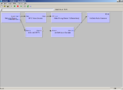
Trying to set up same in MediaPortal proves more than difficult. I can get DXVA, but not without ReClock turning yelleow (stutter is the result of that).
For some reason I don't see the audio render in the filter, at all?

I have 5 screenshots more of graphs not working, but that will lead us nowhere
HW is as listed above, Gigabyte GA-MA78 with ATI 3200, DXVA enabled everywhere I can. Now, in Media Player Classic I have all external filters disabled, except for Reclock Audio Renderer. Internal filters are also all disabled, except for Matroska in Source filters and H.264/AVC (DXVA) in Transform filters.
Since Haali Media Splitter isn't in use in the graph that works, I uninstalled this. This just put the ArcSoft MKV splitter at work, which is laggy as nothing else
So status is, MPC HC works like a charm, MediaPortal playback is laggy.
Has anyone else got this working?

 Denmark
Denmark


