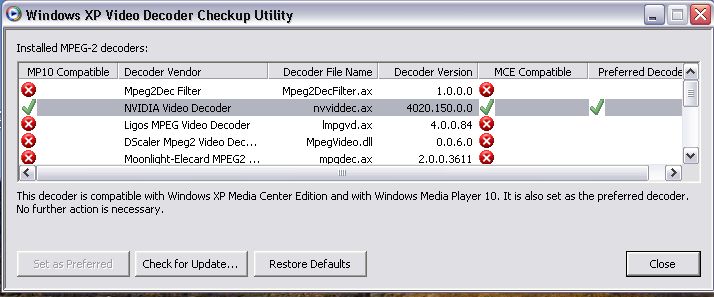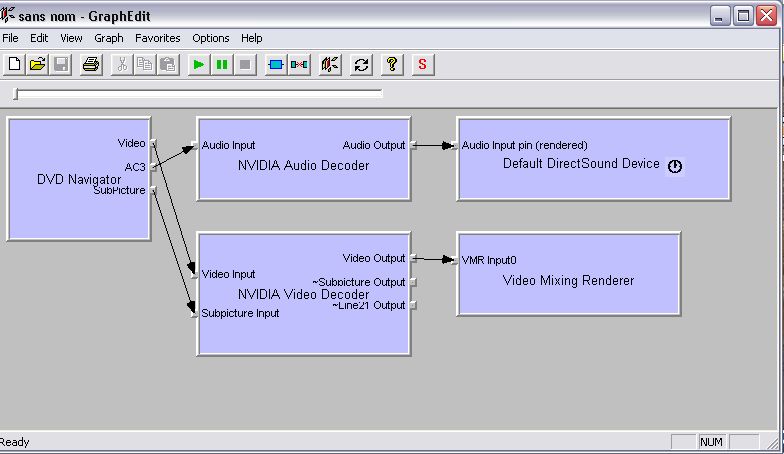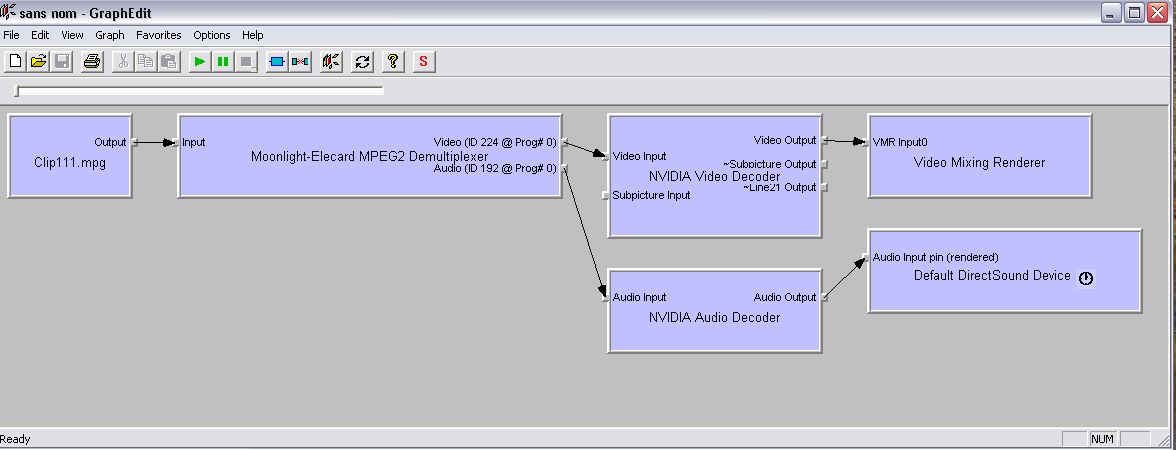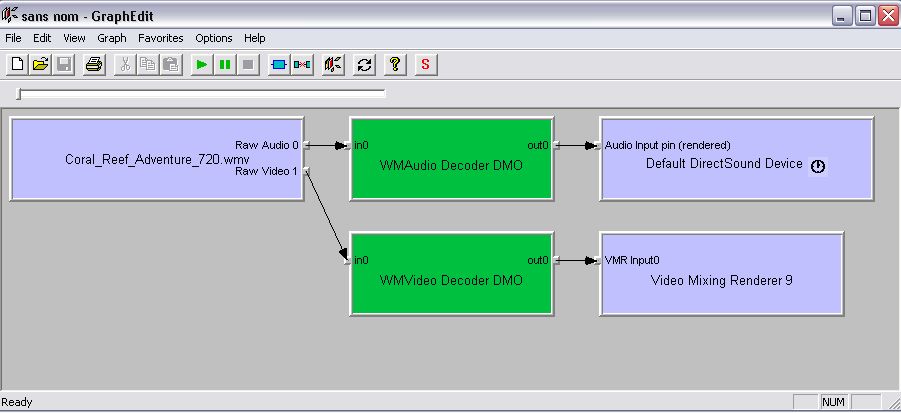Hello,jackelectronics said:, I cannot find a decent MPEG-2 Codec to use for Digital TV.
Have you tested Intervideo codecs from WinDVD ?
If you have not it, the 14 days trial version can be useful for test : http://www.intervideo.com/jsp/WinDVD_Download.jsp

 Italy
Italy