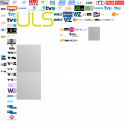- April 15, 2007
- 1,215
- 176
- Home Country
-
 Switzerland
Switzerland
To resolve a problem with TV recording, I deleted all channels and rescanned them. As a result, all of my recorded TV thumbnails were lost. The TV service appears to haveautomatically recreated the thumbnails which appear in the details pane (the ones residing in %ProgramData%\Team MediaPortal\MediaPortal\thumbs\tv\Recorded\). However, they are all PNG files but with the extension .jpg. The symbols which accompany the titles in the list pane (which are usually the logos of the recorded channels) are still missing.
It may be too much to ask now that mm has left the project, but it would be nice if:
It may be too much to ask now that mm has left the project, but it would be nice if:
- the recreated thumbnails were really JPEG files
- there were also a way to restore the list icons