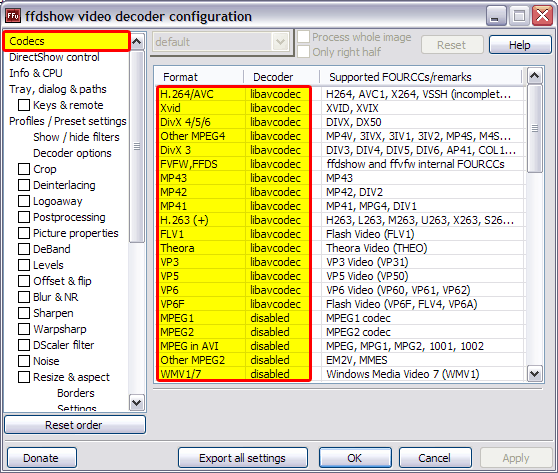- March 4, 2008
- 2,114
- 1,176
- Home Country
-
 Netherlands
Netherlands
I believe I have landed in what people call "CoDec Hell".
No matter what I select as decoder in MP, it keeps using ffdshow (shift 1 tells me).
I tried SAF6 and 5. Although Filmerit tells me 0 errors, it stutters heavilly
What I was wondering, is it possible to set all codecs to a default again, like in a virgin w7 system? To get out of this hell..
No matter what I select as decoder in MP, it keeps using ffdshow (shift 1 tells me).
I tried SAF6 and 5. Although Filmerit tells me 0 errors, it stutters heavilly
What I was wondering, is it possible to set all codecs to a default again, like in a virgin w7 system? To get out of this hell..