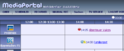Good evening gentlemen,
first I'd like to say: Thanks a lot for that pretty cool webfrontend!
I'm just at the beginning to discover all the great stuff.
But perhaps you can help me with a problem on my system. While scheduling a recording I get the followin error:
And in horitsontal view I get this error while clicking on the small yellow exclamation mark/question mark:
I just searched this thread regardning SQL error and always saw the hint upgrading to the latest version.
So I upgraded to version 0.4.0.03. But still getting these errors.
Let me know if you need additional input.
Thanks for any hints.
greets
first I'd like to say: Thanks a lot for that pretty cool webfrontend!
I'm just at the beginning to discover all the great stuff.
But perhaps you can help me with a problem on my system. While scheduling a recording I get the followin error:
Code:
Error: [AnyDAC][Phys][ODBC][Microsoft][SQL Native Client][SQL Server]Cannot insert the value NULL into column 'directory', table 'MpTvDbRC2.dbo.Schedule';
column does not allow nulls. INSERT fails.
Code:
The Web Server has encountered the following error:
[AnyDAC][Phys][ODBC][Microsoft][SQL Native Client][SQL Server]Invalid object name 'bkqueries.dbo.programs'.So I upgraded to version 0.4.0.03. But still getting these errors.
Let me know if you need additional input.
Thanks for any hints.
greets

 Germany
Germany