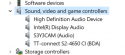Hey,
I have been using Mediaportal for YEARS. But I bought a new receiver, since my computer broke, and the new does not have firewire. So I had to buy a TechnoTrend S2-4650CI
However. I cannot get it working with Mediaportal. It does not recognize it. Any way of getting that to work?
Don't know what you need more?
Jesper
I have been using Mediaportal for YEARS. But I bought a new receiver, since my computer broke, and the new does not have firewire. So I had to buy a TechnoTrend S2-4650CI
However. I cannot get it working with Mediaportal. It does not recognize it. Any way of getting that to work?
Don't know what you need more?
Jesper

 Denmark
Denmark