Not sure if I am meant to add this here but if I am not I ask the mods to delete this post.
Note: I ran a test and can see the exit from plugins with large icons is happening from something I changed. I can track down the bug later.
Make a backup of your MePo folder so you can change your mind later by replacing the MePo folder and reverting the changes back.
I split the changes into two files and both go into Titan Skin MePo them.
Paste the Titan Skin mods into the Titan theme MePo folder so it can update things.
Then paste in the DVDArt mods into the same folder so it can use the DVDArt folder for the artwork if you want.
A couple of files are in both so paste the DVDArt modes last if you use them.
Some of the changes in the Titan Skin MePo theme mods include:
Fixed an issue with the pin code stars not showing the stars with each number. If you can't hear the beeps it's hard to track entries without it.
Preferential change to the 12hr Time by adding AM/PM.
Preferential change to moving pictures so runtime is hours minutes seconds instead of total minutes because I was sick of calculating it for my kids.
Preferential change on latest media in home so movies/tvseries play icon so it's larger and center just like how it displays on Trakt latest media.
Preferential change from listing Director to listing Writer in moving pictures and mptv-series.
Preferential change in moving pictures so the dvd art appears like it does in the Videos plugin.
Note: I made the latest media in home changes to work with the small icons so the height of the play icon for the latests Movies/TVSeries will be off in height for the other home icon sizes as I hard coded the height as I did not go to the effort of finding the variable.
The following displays 5 before and after images of some of the changes I made.
Latest media play icon - Before

Latest media play icon - After

MP-TVSeries View offset wrong and 12hr clock missing AM/PM

MP-TVSeries View offset fixed and 12hr clock fixed. Added humidity because it was easier than going to the weather plugin all the time to check.

MP-TVSeries Episodes. Not sure why the details at bottom are empty. I do remember MP-TVSeries had a problem with the positions of these icons taking up too much room horizontally and the Close Caption icon was the wrong size.

MP-TVSeries Episodes. Details show up now. Also added a comma to the votes for thousands so it lines up with Moving Pictures.

Moving Pictures All Movies

Moving Pictures All Moves - added disc art

Moving Pictures Unlock - All stars are blue before and after buttons are pressed
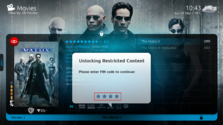
Moving Pictures Unlock - Stars turn blue after buttons are pressed

I really like the changes I made and I hope they can make their way into a MePo theme update in the future.
Note: I ran a test and can see the exit from plugins with large icons is happening from something I changed. I can track down the bug later.
Make a backup of your MePo folder so you can change your mind later by replacing the MePo folder and reverting the changes back.
I split the changes into two files and both go into Titan Skin MePo them.
Paste the Titan Skin mods into the Titan theme MePo folder so it can update things.
Then paste in the DVDArt mods into the same folder so it can use the DVDArt folder for the artwork if you want.
A couple of files are in both so paste the DVDArt modes last if you use them.
Some of the changes in the Titan Skin MePo theme mods include:
Fixed an issue with the pin code stars not showing the stars with each number. If you can't hear the beeps it's hard to track entries without it.
Preferential change to the 12hr Time by adding AM/PM.
Preferential change to moving pictures so runtime is hours minutes seconds instead of total minutes because I was sick of calculating it for my kids.
Preferential change on latest media in home so movies/tvseries play icon so it's larger and center just like how it displays on Trakt latest media.
Preferential change from listing Director to listing Writer in moving pictures and mptv-series.
Preferential change in moving pictures so the dvd art appears like it does in the Videos plugin.
Note: I made the latest media in home changes to work with the small icons so the height of the play icon for the latests Movies/TVSeries will be off in height for the other home icon sizes as I hard coded the height as I did not go to the effort of finding the variable.
The following displays 5 before and after images of some of the changes I made.
Latest media play icon - Before

Latest media play icon - After

MP-TVSeries View offset wrong and 12hr clock missing AM/PM

MP-TVSeries View offset fixed and 12hr clock fixed. Added humidity because it was easier than going to the weather plugin all the time to check.

MP-TVSeries Episodes. Not sure why the details at bottom are empty. I do remember MP-TVSeries had a problem with the positions of these icons taking up too much room horizontally and the Close Caption icon was the wrong size.

MP-TVSeries Episodes. Details show up now. Also added a comma to the votes for thousands so it lines up with Moving Pictures.

Moving Pictures All Movies

Moving Pictures All Moves - added disc art

Moving Pictures Unlock - All stars are blue before and after buttons are pressed
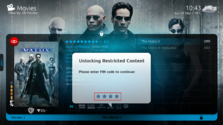
Moving Pictures Unlock - Stars turn blue after buttons are pressed

I really like the changes I made and I hope they can make their way into a MePo theme update in the future.

 Australia
Australia