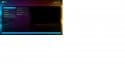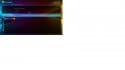- August 7, 2015
- 15
- 0
- Home Country
-
 United States of America
United States of America
Since WMC went away, I've had to find a replacement. MediaPortal looked great. installation and setup was a breeze. Both TV and radio stations were found and all was well. Then, the TV viewing went away. I can preview all of the channels that were found while scanning -- just can't watch any of them via the MediaPortal. FM radio has not been affected at all. All plugins are enabled in the configuration. No EPG, either
So, I uninstalled MP1 and deleted remaining files from the Program Data folder and installed MP2. TV worked great, but it told me that my tuner wouldn't work for radio. Rather interesting seeing as how it worked fine with WMC and also with MP1. Tried the latest "Snapshot" that was recommended on this forum, with no change. Uninstalled MP2 and deleted the remaining files, and re-installed MP1. Again, no TV viewing although I can preview just fine. FM radio works great.
One shouldn't have to spend days and research through pages upon pages of forums just to be able to watch TV and listen to the radio.
Aaaargh!!!
So, I uninstalled MP1 and deleted remaining files from the Program Data folder and installed MP2. TV worked great, but it told me that my tuner wouldn't work for radio. Rather interesting seeing as how it worked fine with WMC and also with MP1. Tried the latest "Snapshot" that was recommended on this forum, with no change. Uninstalled MP2 and deleted the remaining files, and re-installed MP1. Again, no TV viewing although I can preview just fine. FM radio works great.
One shouldn't have to spend days and research through pages upon pages of forums just to be able to watch TV and listen to the radio.
Aaaargh!!!