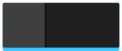- Thread starter
- #71
Gary,
I didn't have the time yet to give you an answer to your recommendations
In the meantime here is something else: the TVSeries banner view is missing a frame background; the legibility is reduced - see screenshot.
View attachment 142968
HTPC_Sourcer,
That error implies your system is missing one of the default image files. Couple of possible reasons....
1) Did you install Titan Extended when you installed MePo rather than just Titan. Titan Extended is the add on for the default skin that includes the image and XML files for things like MP TV-Series. If not this would explain why the image would be missing, but you should be seeing quite a few errors in anything other than core functions if this is the case. You could try installing Titan Extended if you have no already, this should clear up the problem.
2) Even if you have already installed Titan Extended, you could try clearing the image cache, whenever you install an update to a skin it is a good idea to do this. It will cause MePo to take a couple of mins to start the next time you run it as it will rebuild it's skin cache but this will make MePo reload all the skin images (not fanart, Clear Art etc, just the actual skin images.
This is worth a try, whenever I make changes to one of the themes I tend to do this otherwise you get either old images, or MePo has to load a lot of images dynamically which can slow it down.
To clear the cache, close MePo, fo to C:\ProgramData\Team MediaPortal\MediaPortal\Cache and delete the Titan directory. Then reload MePo and you will see it spends a minute or two on the 'caching graphics' step as it pulls in fresh copies of all images and makes up packed image files to load into your graphics card.
If neither of these works, can you check you have C:\ProgramData\Team MediaPortal\MediaPortal\skin\Titan\Media\panel_tvseries_widebanner.6x2.png This is the backdrop installed by titan extended for the 6x2 banner view in MP TV-Series. If that is missing I'm not sure why, it should come with Titan extended, but I can give you a copy if needs be.[DOUBLEPOST=1389544596][/DOUBLEPOST]
Hi, I use my emulator rather than Steam, if I wanted to edit the tile how would I do that??
Even better would be to add a sub menu with MyEmulator and Mpsteam
TheBatfink,
Pulse8 only loads the MPSteam button is your have MPSteam installed, so while you could change the 'hyperlink' in the button to whatever code launches MyEmulator, the home menu files would also need changing to cause the button to load is the MyEmulator plugin is installed. I would be a fair bit of hacking around, but could be done.
Unfortunately I am really busy at work with annual appraisals till the end of January, so have little time to spare, but I could look at it in a couple of weeks if you like. Is MyEmulator a plugin or is it an external programme like Hyperspin loaded with the MultiShortcut plugin?
Last edited:

 United Kingdom
United Kingdom