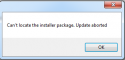- Thread starter
- #571
Ah, I see. I am not using the genre coloring because of crappy genre data quality. Some content is correctly tagged but most is not and hence I didn't see much value for myself and forgot that this coloring option exists. Of course this can be different for other providers and others may like the genre coloring.the reason that the hight of that textbos is 110 and not 152 is because of the guidecolor boxes like you can see in the image bellow:
I can think of many ways, all of them being a lot of work for you. If others see value in genre coloring, I would suggest to plug the color legend just under the 8/11 lines of TV programme. Not perfect, but no work involved other than changing a few xy coordinates.But maybe I can fint a way around it.
Again, I would suggest to consider to open a separate "request/proposal" thread to collect ideas, mods and bug corrections from the community. If you plan on continuing supporting the skin, we could have @high setting you up with a separate thread section to allow the creation of sub-threads.
Fixed it allready. When genre color key map is enabled, you have 110 height, and with this setting disabled you have a height of 152 like you suggested. Also included the scroll delay of 2 sec.

 Netherlands
Netherlands