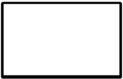Does anyone else experience this
(I am using 1920x1080)
I've been trying to find the overlayed image that causes this so i can edit it.

ok i found the culprit file(s)
To change my tv series episode thumbnails, put the attached .png file in the \skin\streamedmp\media directory
If you want to remove the shadow from my tv recordings thumbnails
then goto the \skin\streamedmp\media directory
find glassoverlay.png and glassoverlay2.png and rename them to .png.bak
(I am using 1920x1080)
I've been trying to find the overlayed image that causes this so i can edit it.

ok i found the culprit file(s)
To change my tv series episode thumbnails, put the attached .png file in the \skin\streamedmp\media directory
If you want to remove the shadow from my tv recordings thumbnails
then goto the \skin\streamedmp\media directory
find glassoverlay.png and glassoverlay2.png and rename them to .png.bak

 New Zealand
New Zealand