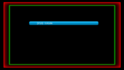MediaPortal Version: 1.4.0
Description
First time I enter the TV-Guide after Mediaportal is started up for the first time, the screen runs over the bottom right corner if UI Calibration is used. Seems like the top left corner is used, but the image is not shrinked to fit the bottom right corner. This also happens first time the OSD on Live-TV is shown.
If I enter the TV-Guide again it is fine until Mediaportal is restarted.
View attachment 130908 View attachment 130907 View attachment 130906View attachment 130905 View attachment 130904
Steps to Reproduce:
- Start MP
- Adjust UI Calibration
- Close MP
- Start MP
- Enter TV-Guide
- Start Live-TV
- Pause Live-TV (OSD in wrong position)
- Stop Live-TV
- Enter TV-Guide (now OK)
- Return to Live-TV
- Pause Live-TV (OSD in right position)
Description
First time I enter the TV-Guide after Mediaportal is started up for the first time, the screen runs over the bottom right corner if UI Calibration is used. Seems like the top left corner is used, but the image is not shrinked to fit the bottom right corner. This also happens first time the OSD on Live-TV is shown.
If I enter the TV-Guide again it is fine until Mediaportal is restarted.
View attachment 130908 View attachment 130907 View attachment 130906View attachment 130905 View attachment 130904
Steps to Reproduce:
- Start MP
- Adjust UI Calibration
- Close MP
- Start MP
- Enter TV-Guide
- Start Live-TV
- Pause Live-TV (OSD in wrong position)
- Stop Live-TV
- Enter TV-Guide (now OK)
- Return to Live-TV
- Pause Live-TV (OSD in right position)
Attachments
Last edited:

 Norway
Norway