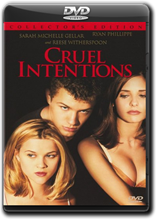Hello everyone,
with the great help of the community and with a special thanks to m3rcury, I can intoduce this MOD;
See the images bellow for the results..
-Extract the zip file to your desktop
-Copy all .xml files to C:\ProgramData\Team MediaPortal\MediaPortal\skin\StreamedMP
-Copy all image files to C:\ProgramData\Team MediaPortal\MediaPortal\skin\StreamedMP\Media
-Copy the "Graphical" folder to C:\ProgramData\Team MediaPortal\MediaPortal\skin\StreamedMP\Media\Logos\MediaInfo
-Cetrification icons go into C:\ProgramData\Team MediaPortal\MediaPortal\skin\StreamedMP\Media\Logos\Certification
Notes:
-Remember to make a backup of your existing files.
-After installing the mod clear the skin cache in SMP editor.
-As you can see this mod also provides some other things like Time, Date, Pause image and some other default mods from m3rcury.
-I don't know if all files of the mod are compatible with a higher resolution.. I have made some mod files on my tv that has a resolution of 1280X768 and I didn't check all files on my Full HD monitor.. If you have problems with it, let me know! I will fix it..
If you have questions or nice improvement suggestions, report them!!
Latest version: 03-02-2012
-Added templates to listview in Movingpictures
-Added animation effect to time
-Changed lay-out of context menu in coverflow for movingpictures (F3)
-Added skinfile for volumecontrol
-Added Modded Rockstar skinfile
-Added Scrollbar for movingpictures.. (modded file to come)
-Changed to default certification banners
-Some bugfixes
(18-01-2012) Change log:
-Pause osd is now only vissible when paused (and not when rewind or fast forward anymore)
-The mod fits better on full HD screens now
-Rounded edges when press F3 in moviedetails
-Default certification logo's
with the great help of the community and with a special thanks to m3rcury, I can intoduce this MOD;
See the images bellow for the results..
-Extract the zip file to your desktop
-Copy all .xml files to C:\ProgramData\Team MediaPortal\MediaPortal\skin\StreamedMP
-Copy all image files to C:\ProgramData\Team MediaPortal\MediaPortal\skin\StreamedMP\Media
-Copy the "Graphical" folder to C:\ProgramData\Team MediaPortal\MediaPortal\skin\StreamedMP\Media\Logos\MediaInfo
-Cetrification icons go into C:\ProgramData\Team MediaPortal\MediaPortal\skin\StreamedMP\Media\Logos\Certification
Notes:
-Remember to make a backup of your existing files.
-After installing the mod clear the skin cache in SMP editor.
-As you can see this mod also provides some other things like Time, Date, Pause image and some other default mods from m3rcury.
-I don't know if all files of the mod are compatible with a higher resolution.. I have made some mod files on my tv that has a resolution of 1280X768 and I didn't check all files on my Full HD monitor.. If you have problems with it, let me know! I will fix it..
If you have questions or nice improvement suggestions, report them!!
Latest version: 03-02-2012
-Added templates to listview in Movingpictures
-Added animation effect to time
-Changed lay-out of context menu in coverflow for movingpictures (F3)
-Added skinfile for volumecontrol
-Added Modded Rockstar skinfile
-Added Scrollbar for movingpictures.. (modded file to come)
-Changed to default certification banners
-Some bugfixes
(18-01-2012) Change log:
-Pause osd is now only vissible when paused (and not when rewind or fast forward anymore)
-The mod fits better on full HD screens now
-Rounded edges when press F3 in moviedetails
-Default certification logo's

 Netherlands
Netherlands