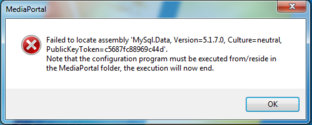- MP1 Version
Description:
upgrade to MP 1.33, now getting MP TV server configuration dialog box error, as below

My SQL 5.6 is installed and running, below


Steps to Reproduce:
issue started when upgraded to MP 1.33, issue is persistent...when starting the MP TV server configuration tool
was previously running MP 1.31 without this issue
OS = Windows 7 x64
Is the caused by https://mediaportal.atlassian.net/browse/MP1-5205 ?
upgrade to MP 1.33, now getting MP TV server configuration dialog box error, as below
My SQL 5.6 is installed and running, below
Steps to Reproduce:
issue started when upgraded to MP 1.33, issue is persistent...when starting the MP TV server configuration tool
was previously running MP 1.31 without this issue
OS = Windows 7 x64
Is the caused by https://mediaportal.atlassian.net/browse/MP1-5205 ?
Attachments
Last edited:

 Australia
Australia