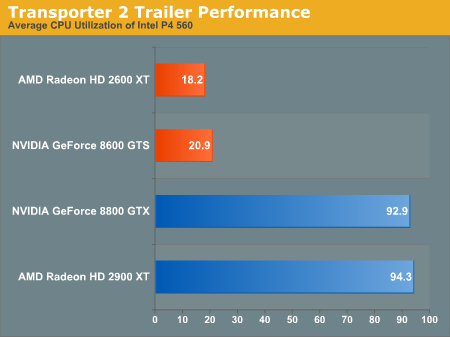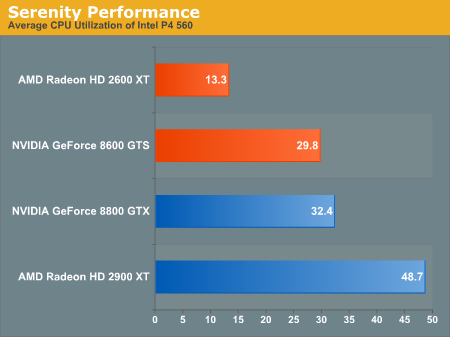I personally prefer to have a seperate soundcard to take the strain of audio. I love my soundcard as it has digital/optical outputs and what not and is gold plated.
But do you prefer the audiophile mumbo jumbo even if it gets you worse A/V quality?
Using the PC hardware model, there is no way (AFAIK) to synchronise the audio and video card clocks. Whats worse, the cards are pulling data from system at their pace. As all man-made clocks drift, the a/v graph has three options:
1. Do nothing, let each media card receive data at its pace, and observe lip-sync issues into the movie.
2. Drop/replicate video frames whenever audio sync drifts far enough from video sync (this is what WMP does I believe)
3. Resample audio so that the video clock is essentially master, and audio is massaged to slave to that. This will distort audio, especially if you are working on DD streams.
-k
Using PureVideo i have it set to drop video frame rates to match audio outputs as the decoder manages audio/video(obviously from different hardware if you get what i mean). i don't notice any low frame rates and the audio is in sync with the video.
However, my Media Centre which has onboard audio is fine unless i go onto 5.1, in which case there is a bad echo as my front speakers(the TV speakers) get the audio before as it doesn't go through the subwoofer of my home cinema system. The only way i can correct this is to get seperate front speakers or find a audio jack to speaker cable adapter/connection. but thats got nothing to do with what we're discussing lol.

 United Kingdom
United Kingdom