- January 2, 2006
- 1,484
- 114
Which search option !!!Still no luck. It happens to any skin i'm using: B&W 1080, MediaStream., Monochrom.
Oh and one more problem, the search option is no longer working with the latest dll (v0.4.8c)
Using the Monochrome skin files that you just posted and the most recent MesFilms.dll (v4.8.0c) that you posted.
I was having the same problem when there were no poster (DVD cover) for a specific movie, I had a bad fanart displayed. I took a look in my fanart directory and found a file corresponding to the movie name but with a wrong picture. So I deleted that file and now all is right. I think it was an old bug corrected in that new version....
Can you verify and delete bad file in your fanart directory if any ?
Please be more precise if you want help !

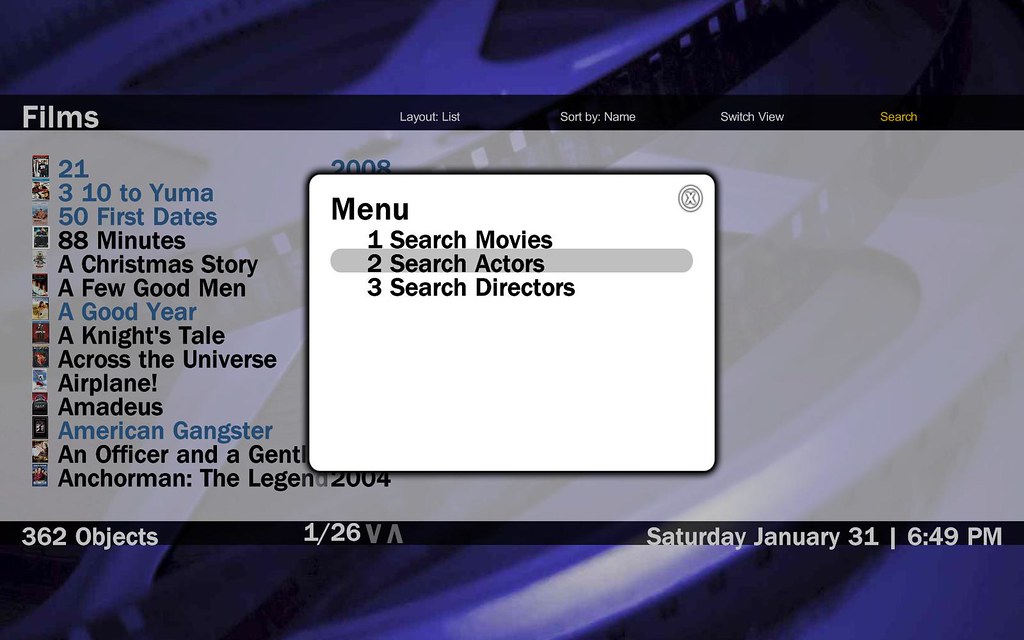
 Australia
Australia