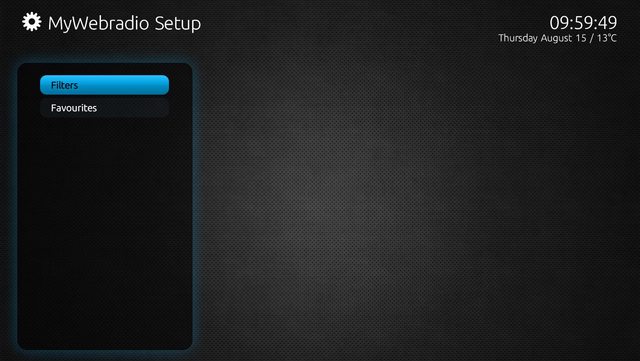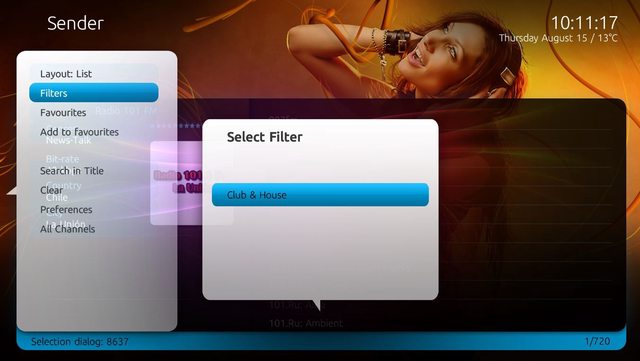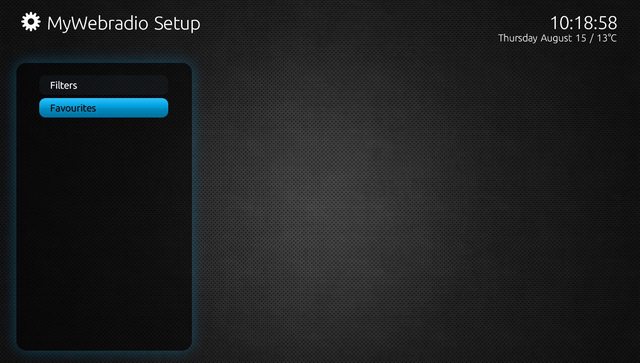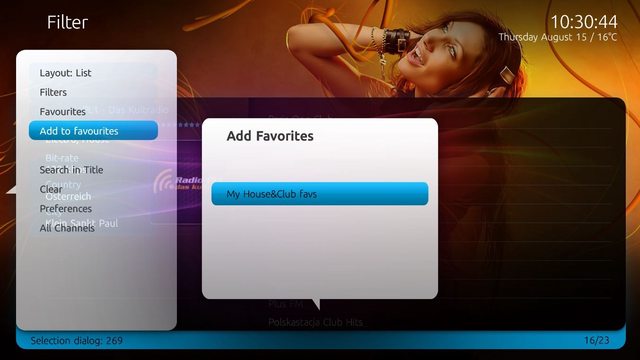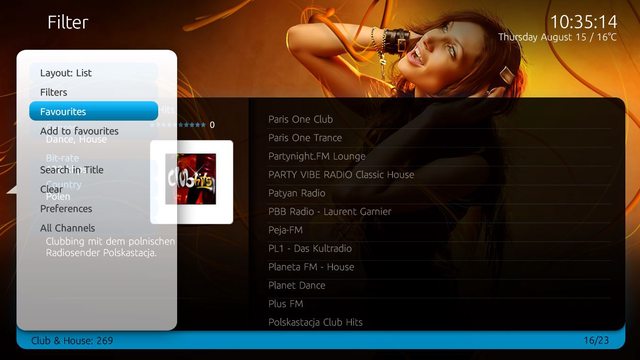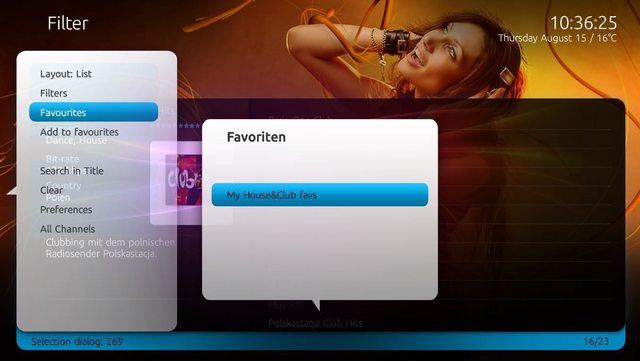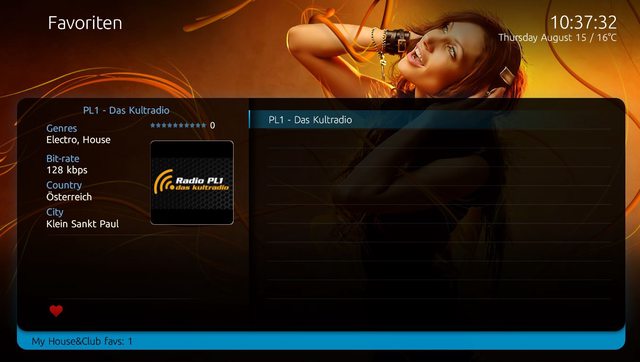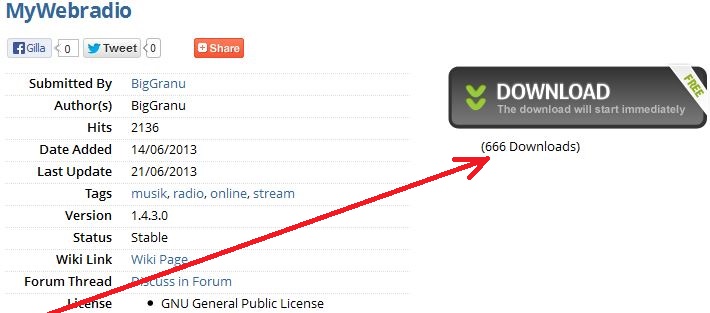- March 28, 2008
- 260
- 80
It works well. I only had some problems figuring out how to setup filters and favorites, but when I understood how it worked it was easy. I just needed to go to preferences and make my own filters and favorite containers. Now with my filters and favorites working, I'm really happy I tried this one. It almost have too many stations 
If you want some feedback, here are some from me:
1. Maybe have a "Default" favorite container, so users can use the feature without creating own containers. So it's easier to start using it as a low level user.
2. Maybe have a "manual filter" that you can use without saving. It can look like when you create a filter, but instead of clicking "Save" you click "Filter list". If you understand what I mean.
Just tell if you want me to explain what I mean in a better way (like if you don't understand what I mean ).
).
Thanks for a great plugin!
If you want some feedback, here are some from me:
1. Maybe have a "Default" favorite container, so users can use the feature without creating own containers. So it's easier to start using it as a low level user.
2. Maybe have a "manual filter" that you can use without saving. It can look like when you create a filter, but instead of clicking "Save" you click "Filter list". If you understand what I mean.
Just tell if you want me to explain what I mean in a better way (like if you don't understand what I mean
Thanks for a great plugin!

 Germany
Germany