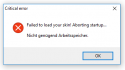You are using an out of date browser. It may not display this or other websites correctly.
You should upgrade or use an alternative browser.
You should upgrade or use an alternative browser.
After update to MP1.17 error while starting (1 Viewer)
- Thread starter harryzwo
- Start date
- September 1, 2008
- 21,578
- 8,228
- Home Country
-
 New Zealand
New Zealand
Please elaborate (provide more specific detail)!I changed...
How did you change it?
Please give step by step instructions.
For example:
- Close MP.
- Open MP Config.
- Go to GUI section.
- Select DefaultWideHD.
- Click OK to save and close.
- Thread starter
- #7
I did this.
Close MP.
Open MP Config.
Go to GUI section.
Select DefaultWideHD.
Click OK to save and close
Start MP.
Get Error.
Open MP Config.
Go to GUI section.
Select PureVisionHD.
Click OK to save and close.
Start MP.
Run.
An additonal Info.
I clear Cache 'C:\ProgramData\Team MediaPortal\MediaPortal\Cache'. So now i get the error forever.
Close MP.
Open MP Config.
Go to GUI section.
Select DefaultWideHD.
Click OK to save and close
Start MP.
Get Error.
Open MP Config.
Go to GUI section.
Select PureVisionHD.
Click OK to save and close.
Start MP.
Run.
An additonal Info.
I clear Cache 'C:\ProgramData\Team MediaPortal\MediaPortal\Cache'. So now i get the error forever.
Last edited:
Users who are viewing this thread
Online now: 2 (members: 0, guests: 2)
Similar threads
It helped me too. Thanks
It helped me too. Thanks
After updating to MP1.37 (x86), I get a MySQL error when I access the TVServer configuration. The error message and log are attached.
- Replies
- 6
- Views
- 1K
here is a small update:
it is probably not due to the Windows update. I ran a new transmitter scan and got the same result. MP no longer starts. Then I got the fuse back and everything works again. A simple reinstall of MP does not bring a solution. Maybe I should reinstall MP from scratch. However, I need a lot of time for this...
here is a small update:
it is probably not due to the Windows update. I ran a new transmitter scan and got the same result. MP no...
I've been working with Windows 11 for a while now. Today, updates came through again, and I can no longer start MP1.
There seems...
- Replies
- 5
- Views
- 420
I was installing/upgrading x64 over x86.
These 2 problems did not occur when installing/upgrading x86 over x86.
All is good. Now running 1.35 x86 with no problem.
Thank you
I was installing/upgrading x64 over x86.
These 2 problems did not occur when installing/upgrading x86 over x86.
All is good. Now...
Good day,
2 problems after upgrading to 1.34 from 1.33:
1- To avoid error message TuningParameters not found when starting...
- Replies
- 1
- Views
- 928
Maybe the server is/was too busy when you tried to authenticate.
I occasionally run into that too, also with the opensubtitles api I regularly get 429's... there isn't much that can be done about it, except making sure the software isn't hammering the service and having patience...
Maybe the server is/was too busy when you tried to authenticate.
I occasionally run into that too, also with the opensubtitles api...
Hello,
Hello, when I try to authorize trakt configuration for mediaportal using the trakt plugin, I get the following error...
- Replies
- 1
- Views
- 236
I was installing/upgrading x64 over x86.
These 2 problems did not occur when installing/upgrading x86 over x86.
All is good. Now running 1.35 x86 with no problem.
Thank you
I was installing/upgrading x64 over x86.
These 2 problems did not occur when installing/upgrading x86 over x86.
All is good. Now...
Good day,
Same 2 installation problem as last version.
2 problems after upgrading to 1.35 from 1.34:
1- To avoid error message...
- Replies
- 1
- Views
- 931