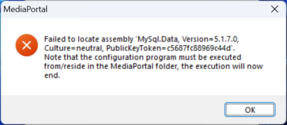- January 22, 2014
- 131
- 34
- Home Country
-
 United States of America
United States of America
I am running MePo 1.32 X86 on
Windows 11
Ryzen 9 7900X
32GB DDR5 RAM
1TB NVME Boot Drive
4TB NVME Data drive
RTX 3060 12GB
I have two, HDHomeRun Dual (HDHR4-2US) tuners. Whenever I try to tune any of the four subchannels of one channel in my area, I get a MePo Popup which says "An Unknown Error has occurred" - see attached screenshot.
As far as I know, all the other channels tune properly in MePo, and when using the HD Home Run software, I can tune these MePo problematic channels without problems.
I am attaching logs gathered when running MePo through the Media Portal Watchdog.
Any ideas?
Thanks.
Windows 11
Ryzen 9 7900X
32GB DDR5 RAM
1TB NVME Boot Drive
4TB NVME Data drive
RTX 3060 12GB
I have two, HDHomeRun Dual (HDHR4-2US) tuners. Whenever I try to tune any of the four subchannels of one channel in my area, I get a MePo Popup which says "An Unknown Error has occurred" - see attached screenshot.
As far as I know, all the other channels tune properly in MePo, and when using the HD Home Run software, I can tune these MePo problematic channels without problems.
I am attaching logs gathered when running MePo through the Media Portal Watchdog.
Any ideas?
Thanks.
Attachments
Last edited: