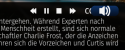Apollo One (1 Viewer)
- Thread starter wizard123
- Start date
- March 24, 2007
- 12,073
- 7,459
- Home Country
-
 Germany
Germany
- Moderator
- #312
First steps for PlayerControls done. Now the progressbar style 

BTT:
For me it would look better if the breadcrumb menu on top has a background that reaches from one side to the other. Did look too asymmetric for my taste. The Info symbol can be on top of the dark blue stripe without issues I think. Or even better if it has a gradient like the dividers below the menu and the media items, just a bit thicker to be a background for the menu...
For me it would look better if the breadcrumb menu on top has a background that reaches from one side to the other. Did look too asymmetric for my taste. The Info symbol can be on top of the dark blue stripe without issues I think. Or even better if it has a gradient like the dividers below the menu and the media items, just a bit thicker to be a background for the menu...
- March 24, 2007
- 12,073
- 7,459
- Home Country
-
 Germany
Germany
- Moderator
- #314
DoneFor me it would look better if the breadcrumb menu on top has a background that reaches from one side to the other.
For all who like to test the current version: be warned that many parts are not yet touched in skinning process and will probably look strange. What's not yet done:
- Audio part
- Images part
- Series/Movies/Video list views
- "Cover" layout mode
- TV
- ...probably much more
- March 24, 2007
- 12,073
- 7,459
- Home Country
-
 Germany
Germany
- Moderator
- #315
The public build from yesterday had some minor errors (wrong OSD progressbar style, player controls position wrong). Both are fixed already.
Now I work on list views of MediaItems:


@wizard123: I didn't place the star rating into list, as it is alreay in bottom details part. Genres are included, next the (non-)"watched" indicator. Can you please create two images for both states?
Btw, the non-focused color is also "white", but using an Opacity of 0.6 (60%)
Now I work on list views of MediaItems:
@wizard123: I didn't place the star rating into list, as it is alreay in bottom details part. Genres are included, next the (non-)"watched" indicator. Can you please create two images for both states?
Btw, the non-focused color is also "white", but using an Opacity of 0.6 (60%)
- March 24, 2007
- 12,073
- 7,459
- Home Country
-
 Germany
Germany
- Moderator
- #317
One idea: we could make the text only ~60% width and place more details into right side (below star rating). We have more info available to show there, like actors, director, runtime, or video/audio related properties.
We should also consider that there is no such dialog yet which is shown here:

And I also should use the regular font width, not the "thin" one
We should also consider that there is no such dialog yet which is shown here:
And I also should use the regular font width, not the "thin" one
- March 24, 2007
- 12,073
- 7,459
- Home Country
-
 Germany
Germany
- Moderator
- #318
This also remembers me about some limitation of text rendering engine: we don't have too much control about kerning or line spaces.
- Admin
- #319
@morpheus_xx @wizard123,
wow, great work! I didn't expect, that there will be so much process for the Apollo skin. Really sorry, that I couldn't contribute as planned. After a thunderstorm my PC was flashed and due to other problems I couldn't find time to fix it. In the end I had to buy a new motherboard and a new harddisk ... all my data are lost At least my movies, series etc. were on an external server, so those survived
At least my movies, series etc. were on an external server, so those survived 
Currently I'm installing my software and try to recover a few things, that are lost. Hope to be back on track soon!
wow, great work! I didn't expect, that there will be so much process for the Apollo skin. Really sorry, that I couldn't contribute as planned. After a thunderstorm my PC was flashed and due to other problems I couldn't find time to fix it. In the end I had to buy a new motherboard and a new harddisk ... all my data are lost
Currently I'm installing my software and try to recover a few things, that are lost. Hope to be back on track soon!
- Admin
- #320
As I expressed progress is really great and I like the style  . I think since everything is in progress many things will be optimized step by step.
. I think since everything is in progress many things will be optimized step by step.
Anyhow, I played a bit with the last release and would like to share my impressions.
OSD bar
Anyhow, I played a bit with the last release and would like to share my impressions.
OSD bar
- The background of the audio button has a strange blue background, when moving with the mouse over it
- The audio button is too large compared to the other buttons. I'd prefer same height as the other buttons
- The symbol of the audio button in"mute mode" is really hard to distingulish from "audio on". The cross would look clearer in red color
- Generall all buttons (play, audio, pause, ...) are white unselected and selected. With remote control no problem, because the buttons will be pressed on remote control. For mouse usage it would be better, if unselected buttons are in "light blue or grey?" and selected in white.
- In OSD bar, but also player control it is not possible to fast-forward the movie my moving the knob with mouse control. Intended?
- It would look better without offsets between the movie and temporal fanart cover
- The zoom animation of buttons is little bit too much (partly overlapping other movie covers, or border with menu items). I changed the zoom factor from 5% to 2% and it looks bette from my point of view. Attached screenshot shows modified zoom.
Attachments
Users who are viewing this thread
Online now: 2 (members: 0, guests: 2)