Unfortunately not.please use EXP_Atmolight_Menu_Mode_v33..
should work without Crash.
You are using an out of date browser. It may not display this or other websites correctly.
You should upgrade or use an alternative browser.
You should upgrade or use an alternative browser.
Look what i found:
Maybe logging is closer then we think (i haven't it gotten to work yet...)
SourceAtmoLight Direct Show Filter
use "reg_filter.cmd" to install the filter - in the Software you are
useing choose the DirectShow Filter "AtmoLight" - which should fit
into the filter queue shortly before the renderer.
Currently there is no property page to configure the filter - just
click the file "atmods_settings.reg" to create some options in the
registry under
HKEY_LOCAL_MACHINE\Software\AtmoWinX\dshow\
bzw. bei 64-Bit-Windows unter
HKEY_LOCAL_MACHINE\Software\Wow6432Node\AtmoWinX\dshow\
[string] exe -- here you can write the complete filename
of the atmowin exe you want to launch
(by default the filter tries to load AtmoWinA.exe in same
folder where the filter DLL is located.)
[dword] log_level -- defines log file mode
0 = no logging
1 = write textlogfile
2 = write textlogfile and every 25th Image to a bitmap
[string] log_file -- complete path of a textfile to which the log is written
by default the file <DLL folder>\atmo_ds.log will be used.
[string] log_path -- defines a path where in log_level=2 the images will be placed
by default the <DLL folder> is used. (its bad I know)
Maybe logging is closer then we think (i haven't it gotten to work yet...)
B
BassFan
Guest
- Thread starter
- #623
hmm will check for that.
greets
greets
Last edited by a moderator:
B
BassFan
Guest
- Thread starter
- #624
Awesome! Profile switching is working like a charm again!fix profile Switch over remote
should be used with AtmoLight (EXP_Atmolight_Menu_Mode_v33.. thanks to @Lightning303)
I did notice something though (and that gave me the impression it wasn't working):
After switching profile from Context Menu, it DOES switch to another profile, but the selected Profilename in AtmoWin systray isn't updated.
Probably a minor fix?
is fixed now
please!
i have create a registry script for W7 > above.. then register atmoDS.dll and Import the *.reg File@HomeY Maybe logging is closer then we think (i haven't it gotten to work yet...)
after that can not see any *.log is create in AtmoWin Folder after playing a Videofile to
i think AtmoDS Filter is not used in AtmoWin to
no idea how activate it.
greets
Last edited by a moderator:
B
BassFan
Guest
- Thread starter
- #625
Unfortunately not.please use EXP_Atmolight_Menu_Mode_v33..
should work without Crash.
i will Show for "Error in AtmolightPlugin_OnNewFrame."
why it can Crash here in AtmoWin
OnNewFrame is called or send by MP?
if so then test it again with AtmoWin Live Mode instead of Mediaportal Live Mode (AtmoLight)
Thank You!
greets
Tested, Profile switch is done, but throws a Runtime Error:is fixed now
please!
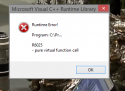
1. I open Atmolight context menu
2. i click to change the Profile
3. Profile is changed and Runtime Error thrown
4. AtmoWin gets restarted and connects again, Dummy working.
Note: The error is NOT thrown when TV isn't running.
I also noticed inconsistancy between the AtmoWin Profile ordering in Settings & Systray:
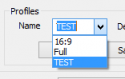 Ordered Alphabetically
Ordered Alphabetically Random order?
Random order?
Last edited:
B
BassFan
Guest
- Thread starter
- #627
@HomeY Random order?
if found a section then add to a string with a Delemiter as Separation.
this string Split then over the Delemiter to the ComboList, Combolist should not sort Alphabetically
Hmm for me TV is not stable.@HomeY Note: The error is NOT thrown when TV isn't running.
i have no Problem with Video to.
is hart fix that
greets
Last edited by a moderator:
B
BassFan
Guest
- Thread starter
- #628
sort tray menu for Profile alphabetically
@HomeY thanks for Report this
if your test it.. I think you believe that it does not work
it's simple!
that can not work without that they have created a temporary profile previously.. they can later delete
if it is to create a profile from the beginning, not necessary a temporary profile
greets
@HomeY thanks for Report this
if your test it.. I think you believe that it does not work
it's simple!
that can not work without that they have created a temporary profile previously.. they can later delete
if it is to create a profile from the beginning, not necessary a temporary profile
greets
Last edited by a moderator:
B
BassFan
Guest
- Thread starter
- #629
@HomeY 1. I open Atmolight context menu
2. i click to change the Profile
3. Profile is changed and Runtime Error thrown
4. AtmoWin gets restarted and connects again, Dummy working.
Note: The error is NOT thrown when TV isn't running.
can not reproduce the error..
i have Emulate a Key "Ö" for Change Profile over Remote
also under Configuration/General/Keys and Sounds/Global Actions.
if start TV and Change my Profile now over the Key "Ö" AtmoWin never Crash..
HOW i can activate the menu for AtmoLight in MP? Without Remote ?
greets
- September 12, 2009
- 798
- 577
- Home Country
-
 Germany
Germany
HOW i can activate the menu for AtmoLight in MP? Without Remote ?
Its opend by a remote key aswell. So you can set the color you added to "Ö" in atmolight config to "Menü Fernbedienungstaste" or you emulate a new key with another color that you use for "Menü Fernbedienungstaste".
Users who are viewing this thread
Online now: 2 (members: 0, guests: 2)
