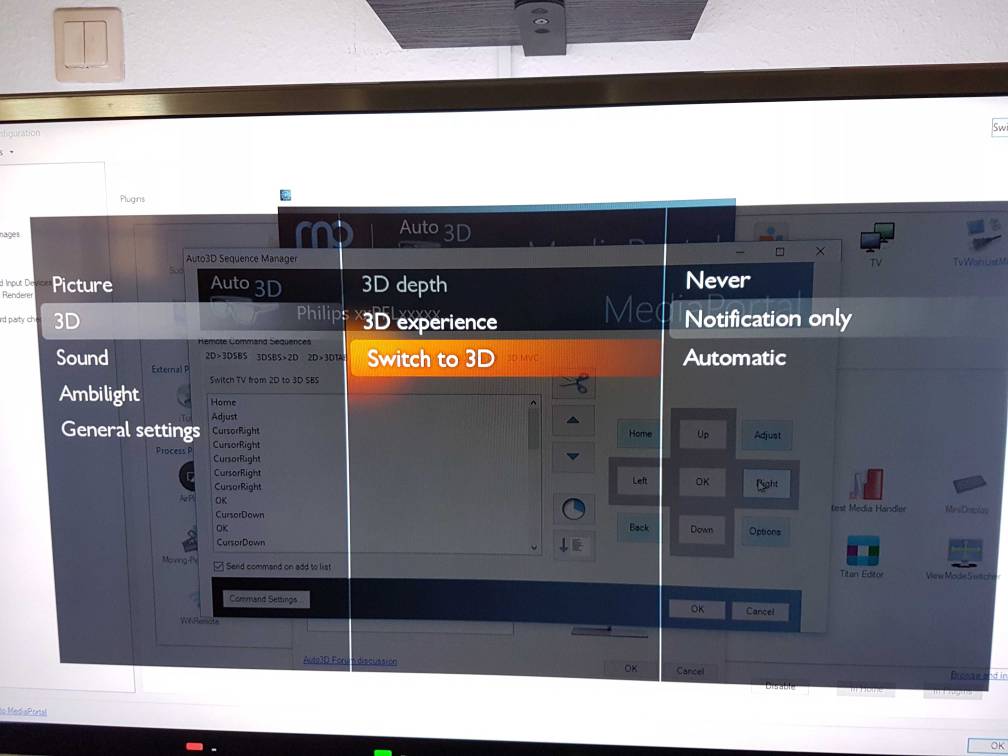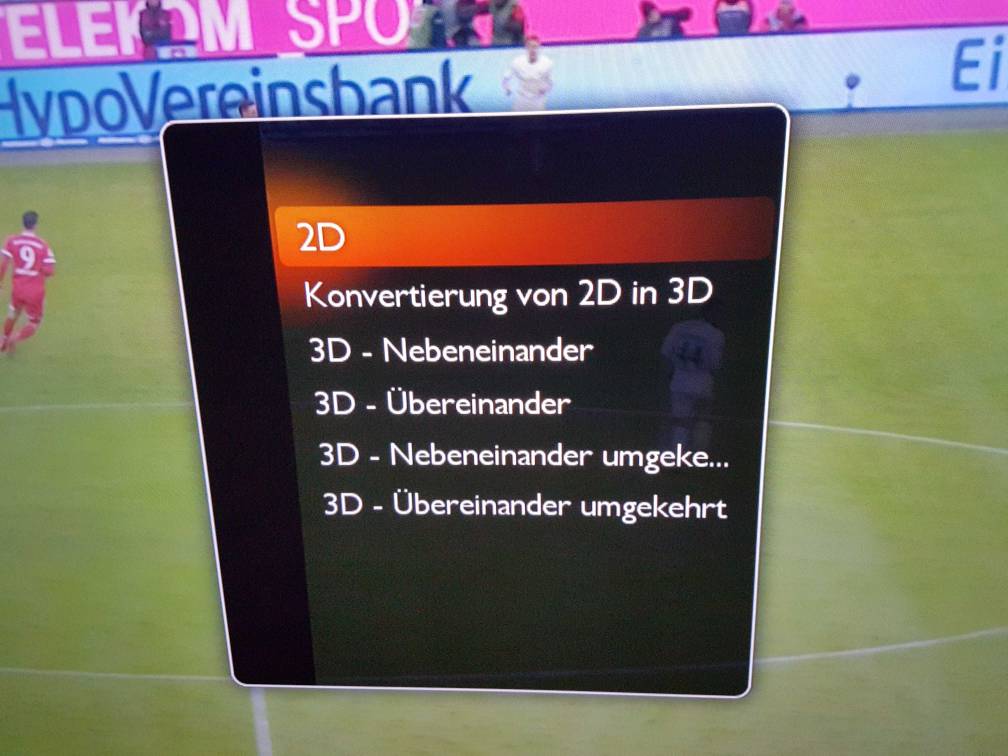@joecrow as promised here is a video how it works for me on my sony and my sequences settings stuff i use and also the ones i use for 2d desktop^^
little video description: first three minutes everything played individually with stop at the end, then without stop directly from 3dtab to 3dsbs.. and at the end (~5 min) a 3dmvc for comparison
little video description: first three minutes everything played individually with stop at the end, then without stop directly from 3dtab to 3dsbs.. and at the end (~5 min) a 3dmvc for comparison

 Germany
Germany