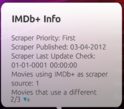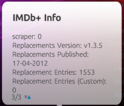- March 10, 2006
- 4,434
- 1,897
- Moderator
- #11
Somebody already made a post on the forum offering a patch to add the accept-language method to the <retrieve> node, so looks like a solution is not far away. At the same time I'm not giving up looking at my own workarounds, as it might reveal some underlying issues with IMDb+ that need to be fixed as well.