Hopefully a simple question: I have not watched Free-to-air satellite TV for months and so unsurprisingly the other day when I wanted to watch something on UK Channel 4+1 I found that the channel had moved. Actually, loads of channels had moved. So I did a rescan on both my tuners but found that pretty much none of the channels actually got updated in the TV configuration so I had to go through and manually tune them using data from KingOfSat.
I had to do this all the time with Windows Media Centre but I thought this would be a thing of the past with MP2. I think If I have to do it again it will be enough to make me bin the whole thing and just go and buy a cheap Freesat box off the shelf...
Question is: What did I do wrong? I am sure I had "detect channel movement" switched on... What are the best settings to use here, and why are they not the default settings?
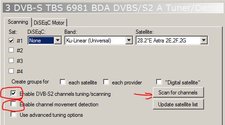
I had to do this all the time with Windows Media Centre but I thought this would be a thing of the past with MP2. I think If I have to do it again it will be enough to make me bin the whole thing and just go and buy a cheap Freesat box off the shelf...
Question is: What did I do wrong? I am sure I had "detect channel movement" switched on... What are the best settings to use here, and why are they not the default settings?
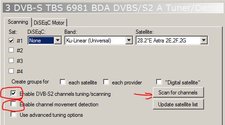

 Great Britain (UK)
Great Britain (UK)