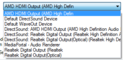- Thread starter
- #601
Let's take a look at the logs:Sorry, no good news for you. Still the same behavior.
Code:
[2013-04-12 15:56:14,906] [374 ] [MPMain ] [INFO ] - Main: Skin is DefaultWide using theme Skin default
[2013-04-12 15:56:14,906] [374 ] [MPMain ] [DEBUG] - Main: Checking prerequisites
[2013-04-12 15:56:14,906] [374 ] [MPMain ] [DEBUG] - Main: Verifying DirectX 9
[2013-04-12 15:56:14,906] [374 ] [MPMain ] [DEBUG] - Main: Initializing DirectX
[2013-04-12 15:56:14,937] [405 ] [MPMain ] [INFO ] - Main: MP is using screen: \\.\DISPLAY1 (Position: -1920,0 Dimensions: 1920x1080So you are starting MP on the screen to the left of the primary, which is probably your secondary screen.
Checking what we have in the configuration:
Code:
<section name="screenselector">
<entry name="screennumber">0</entry>
<entry name="usescreenselector">yes</entry>
</section>So this is OK. Moving on.
Code:
[2013-04-12 15:56:14,968] [436 ] [MPMain ] [DEBUG] - Main: WM_GETMINMAXINFO
[2013-04-12 15:56:14,968] [436 ] [MPMain ] [INFO ] - Main: Screen MP is displayed on changed from \\.\DISPLAY1 to \\.\DISPLAY2
[2013-04-12 15:56:14,968] [436 ] [MPMain ] [INFO ] - Main: Bounds of display changed from 1920x1080 to 1920x1200I know what to do. More fixing for the Splashscreen needed. Will provide new MediaPortal.exe for you later.
Last edited:

 Germany
Germany