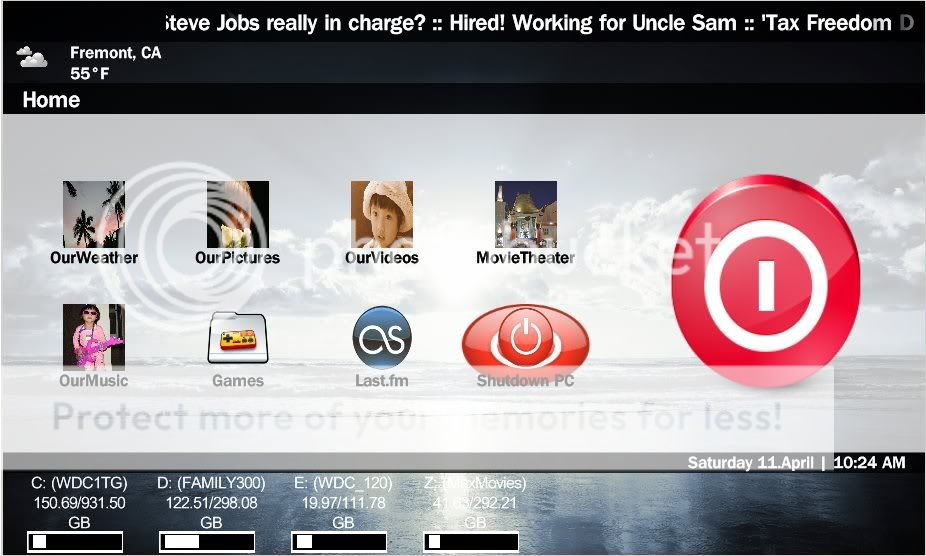- Thread starter
- #51
Drive free space added to SVN:
black-white-1080 - Google Code
Weather & RSS
Check that the plugin is enabled in MediaPortal Configuration
black-white-1080 - Google Code
Weather & RSS
Check that the plugin is enabled in MediaPortal Configuration

 Norway
Norway