- September 12, 2009
- 798
- 577
- Home Country
-
 Germany
Germany
Hi there,
i would like to showcase my selfmade ambilight system. I already made a post in a german thread about ambilights (here), but i thought our international forum users would find it interesting aswell.
First, why am i doing this showcase/tutorial/documentation? Well, when i set my mind to building an ambilight and did my research on it, i found a lot information about ambilights using led strips or led boards, but only one where somebody used led strings. And i wasnt really satisfied with this one.
So i decided early on that i wanted to use led strings instead of strips. Here some comparisons, first the strings i will use, and then strips.


I decided to use strips mainly because they are much cheaper, atleast here in germany. Also the strips use defused leds, while the stripes use normal smd leds. I however dont know if this actually makes a big difference. I wanted to be on thei safe side.
Using strings however brings up a problem. While you can just glue stripes on the back of your tv and you are good to go, you have to be a bit creative with the strings.
As i have some background in processing metal, i decided to build a aluminum frame that holds the leds and that you simply screw on to your tv using the VESA holes.
I planed this frame out on paper and then implemented it in CAD.
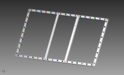
The frame consists of 6 aluminum profiles that get screwed together. I will add a PDF with the technical drawings for everyone interessted.
To speak to the leds, we also need a controller. I used the SEDU Board, a controller build specifically for ambilight. You can however also use an Arduino.
So, after the planing i bought everything i needed. Here is my list.
- Sedu Board: 39€ + 5,90€ shipping (http://shop.led-studien.de/product_info.php/info/p141_SEDU-Lights-Board-V2.html)
- 50 WS2801 RGB LEDs: 65€ incl. shipping (ebay germany, you can get it half the price if you buy directly in china)
- 20x20x1,5x6000mm Alu L-Profil: 7,99€ + 6,90€ shipping (ebay incl. cutting)
- 5V, 4A Powersupply: 0€ (old USB hub powersupply)
The aluminum came cutted as i requested (2x80cm and 4x50cm).

Next marking the spots where to drill later on.

After that, punching the the holes, to make it easier to drill precisely.

For the drilling i highly recomend a mount for your drilling machine. I had to drill 62 holes and 50 of them where 12mm in diameter. And even with the mount it was not easy.
Sadly i have no pictures of me drilling .
.
The results.


Now mounting everything together and making a first test on my tv.


Next we prepare the leds. Sadly no pictures again. But its not that hard and well documented by others if you need help. Its just 4 cables that have to be connected correctly.
After that we add the leds to the frame. Its easiest to add them in the sequence atmowin expects them as you will have less work with the software later.
So, looking at my tv from the front, the first led goes in the top left corner and then the string goes clockwise.
All mounted together and screwed to my tv looks like this.



For software we use atmowin, mediaportal (of course ) and the atmolight plugin.
) and the atmolight plugin.
To get the best results you have to calibrate the leds using atmowin as not all colors of the leds are as bright as the rest. For me i had to tone down blue a lot and green a bit.
Here is a nice tutorial for that. It however is in german. http://www.computerbase.de/forum/showthread.php?t=1030747&page=63&p=13467165#post13467165
Also you have to configure the live parameters. Here are mine, you should however play with them yourself a bit.

So here are two test videos of my ambilight system.
For everybody interested, in the spoiler tag is a video of the same scene without calibrating and tweaking my leds and atmowin.
I hope some will see the strings as an alternative to strips and got inspired by my project. Its also a lot of fun to plan stuff like the frame and then build it, instead of just glueing stripes to your tv .
.
I would be happy for suggestions or criticism.
Marcel
i would like to showcase my selfmade ambilight system. I already made a post in a german thread about ambilights (here), but i thought our international forum users would find it interesting aswell.
First, why am i doing this showcase/tutorial/documentation? Well, when i set my mind to building an ambilight and did my research on it, i found a lot information about ambilights using led strips or led boards, but only one where somebody used led strings. And i wasnt really satisfied with this one.
So i decided early on that i wanted to use led strings instead of strips. Here some comparisons, first the strings i will use, and then strips.

I decided to use strips mainly because they are much cheaper, atleast here in germany. Also the strips use defused leds, while the stripes use normal smd leds. I however dont know if this actually makes a big difference. I wanted to be on thei safe side.
Using strings however brings up a problem. While you can just glue stripes on the back of your tv and you are good to go, you have to be a bit creative with the strings.
As i have some background in processing metal, i decided to build a aluminum frame that holds the leds and that you simply screw on to your tv using the VESA holes.
I planed this frame out on paper and then implemented it in CAD.
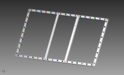
The frame consists of 6 aluminum profiles that get screwed together. I will add a PDF with the technical drawings for everyone interessted.
To speak to the leds, we also need a controller. I used the SEDU Board, a controller build specifically for ambilight. You can however also use an Arduino.
So, after the planing i bought everything i needed. Here is my list.
- Sedu Board: 39€ + 5,90€ shipping (http://shop.led-studien.de/product_info.php/info/p141_SEDU-Lights-Board-V2.html)
- 50 WS2801 RGB LEDs: 65€ incl. shipping (ebay germany, you can get it half the price if you buy directly in china)
- 20x20x1,5x6000mm Alu L-Profil: 7,99€ + 6,90€ shipping (ebay incl. cutting)
- 5V, 4A Powersupply: 0€ (old USB hub powersupply)
The aluminum came cutted as i requested (2x80cm and 4x50cm).

Next marking the spots where to drill later on.

After that, punching the the holes, to make it easier to drill precisely.

For the drilling i highly recomend a mount for your drilling machine. I had to drill 62 holes and 50 of them where 12mm in diameter. And even with the mount it was not easy.
Sadly i have no pictures of me drilling
The results.


Now mounting everything together and making a first test on my tv.


Next we prepare the leds. Sadly no pictures again. But its not that hard and well documented by others if you need help. Its just 4 cables that have to be connected correctly.
After that we add the leds to the frame. Its easiest to add them in the sequence atmowin expects them as you will have less work with the software later.
So, looking at my tv from the front, the first led goes in the top left corner and then the string goes clockwise.
All mounted together and screwed to my tv looks like this.



For software we use atmowin, mediaportal (of course
To get the best results you have to calibrate the leds using atmowin as not all colors of the leds are as bright as the rest. For me i had to tone down blue a lot and green a bit.
Here is a nice tutorial for that. It however is in german. http://www.computerbase.de/forum/showthread.php?t=1030747&page=63&p=13467165#post13467165
Also you have to configure the live parameters. Here are mine, you should however play with them yourself a bit.

So here are two test videos of my ambilight system.
For everybody interested, in the spoiler tag is a video of the same scene without calibrating and tweaking my leds and atmowin.
http://www.youtube.com/watch?v=0c51b0yMky0
You can see very nicely that in dark spots the leds are still on. Also, the colors dont match that good.
You can see very nicely that in dark spots the leds are still on. Also, the colors dont match that good.
I hope some will see the strings as an alternative to strips and got inspired by my project. Its also a lot of fun to plan stuff like the frame and then build it, instead of just glueing stripes to your tv
I would be happy for suggestions or criticism.
Marcel
Attachments
Last edited:


