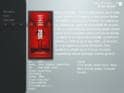You are using an out of date browser. It may not display this or other websites correctly.
You should upgrade or use an alternative browser.
You should upgrade or use an alternative browser.
Expand TVSeries to a sister plugin? My Films? (1 Viewer)
- Thread starter jbjones
- Start date
- Status
- Not open for further replies.
indeed the mediainfo would be really nice to use and along with that use the same functionality that tv-series have with the icons and the logos
like genre,audio,has subtitles,video-audio codec etc
That would be so useful to me and I'm sure a lot of others if it could show resolution etc. and what soundtracks etc. as I have a mixture of SD and HD content so it would be nice to see which is which.
- December 4, 2007
- 1,047
- 123
- 46
- Home Country
-
 Spain
Spain
indeed the mediainfo would be really nice to use and along with that use the same functionality that tv-series have with the icons and the logos
like genre,audio,has subtitles,video-audio codec etc
That would be so useful to me and I'm sure a lot of others if it could show resolution etc. and what soundtracks etc. as I have a mixture of SD and HD content so it would be nice to see which is which.
With MyFilms plugin you have that info:
Attachments
indeed the mediainfo would be really nice to use and along with that use the same functionality that tv-series have with the icons and the logos
like genre,audio,has subtitles,video-audio codec etc
That would be so useful to me and I'm sure a lot of others if it could show resolution etc. and what soundtracks etc. as I have a mixture of SD and HD content so it would be nice to see which is which.
With MyFilms plugin you have that info:
I meant could it be displayed in the same way as the tvseries plugin? With the logos for codecs, audio resolution etc?
- Moderator
- #136
Thanks a ton, I will definitely take you up on that. In another week or two when I get things smoothed out with the GUI interface I will PM you.I'd be willing to help out where I can. Like the screenies btw
Looks very easy to use. Great. I know that moviexml is great for film covers, but the info is often not filled out completely, will it be possible to combine more than one script for info grabbing? Right now I'm using a combination of grabbers in MP's My Videos database.
Emph
The underlying architecture separates the movie meta-data importer from the cover art importer. While the info is both technically from the same site it is two different interfaces that the importer interacts with. And the interface is generic so it will be very easy to add new data providers. So because the meta-data and cover-art importers are seperate you could mix and match when new importers are added. So for example in the future you could pull metadata from movies-xml.com and coverart from impawards.com. Or meta-data from IMDB and coverart form movies-xml.com. Is this what you meant?
With the first release though, most likely the only data source implemented will be movies-xml.com. With the next release I want to expand to IMDB, impawards.com for covers and a few foreign language movie databases.
The navigator for the GUI doesn't go by folder structure at all, it organizes things by metadata. You would see the movie in a list or it's cover in thumbnail view, you'd click it and it either go strait to playing the video or goto the movie info screen, however you had it setup.This looks really great fforde !
if possible could you have mediainfo as an option so one could se video/audio codec details in mp..
and today the my video is so that for example i have all my movies in its own folder ex e:\movies\88.minutes\88.minutes.mkv
and in MP i have to first enter 88.minutes catalog and then select the 88.minuts.mkv. i want it to start the movie when clicking the catalog instead of having me first entering the catalog and then clicking the .mkv. (offcourse it should only do this when there is only 1 .mkv in the directory)
thanks again for great work !
Also mediainfo support is definitely on the todo list, but this is another thing I think will get pushed back a little, probably to the second significant (non maintenance) release. It's something that I feel is very important, but the plug-in can be very usable without it and right now I am trying to get it out the door so people can start using it. So it's coming, just not right away.
And thanks for all the positive feedback guys, it's really nice to see so many people excited about this.
- September 17, 2005
- 370
- 10
[*] The fifth screen shot is of the movie manager tab. There is a lot of functionality on this tab. To begin with you can modify meta-data and select a movie poster for the film (be it auto downloaded or manually added). I can also refresh the meta-data for this show from online or reassign the associated files to a different movie. If I really want to I can flag the local files to be ignored and excluded from the database.
Please, please do not use this ugly drop down interface to select the movie to edit.
It's good if you have 3-4 movies in the db, but if you go over 1000, it's pretty much useless.
Even a treeview is much better than that (you can then group either by first letter, genre,year etc).
[*] The fifth screen shot is of the movie manager tab. There is a lot of functionality on this tab. To begin with you can modify meta-data and select a movie poster for the film (be it auto downloaded or manually added). I can also refresh the meta-data for this show from online or reassign the associated files to a different movie. If I really want to I can flag the local files to be ignored and excluded from the database.
Please, please do not use this ugly drop down interface to select the movie to edit.
It's good if you have 3-4 movies in the db, but if you go over 1000, it's pretty much useless.
Even a treeview is much better than that (you can then group either by first letter, genre,year etc).
It should only be a one time job though in theory to go through that list. And plus the majority of films will probably be matched and not need human intervention to correct.
- Moderator
- #140
[*] The fifth screen shot is of the movie manager tab. There is a lot of functionality on this tab. To begin with you can modify meta-data and select a movie poster for the film (be it auto downloaded or manually added). I can also refresh the meta-data for this show from online or reassign the associated files to a different movie. If I really want to I can flag the local files to be ignored and excluded from the database.
Please, please do not use this ugly drop down interface to select the movie to edit.
It's good if you have 3-4 movies in the db, but if you go over 1000, it's pretty much useless.
Even a treeview is much better than that (you can then group either by first letter, genre,year etc).
That is not a drop down that is a listbox sorted alphabetically. That being said I could probably change it to a tree view, even a list box would be a pain if you had thousands of movies. I've added an enhancement item on the issue tracker so this doesn't get forgotten about. (Issue 22 - moving-pictures - Google Code) With Google code by the way, if you star an issue, as it's updated or the status changes you will get emails about it.
- Status
- Not open for further replies.
Users who are viewing this thread
Online now: 2 (members: 0, guests: 2)