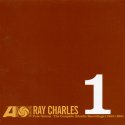hi ajs  Working on my fanart again, and with latest (.142) i get the OutOfRangeException again on the min-max values:
Working on my fanart again, and with latest (.142) i get the OutOfRangeException again on the min-max values:
Did this sneak in again? I'm pretty sure you fixed it in a previous build 
I also notice that the scraping for 'Missing Artist/Albums' (with only Artists checked) takes a very long time (it seems to find 250+ artists without thumbs). Sometimes i just like to search for a specific Artists in my FH Database, so i was wondering if it would be possible to add an option for:
Scrape selected Artist/Album thumb
This would be really helpful incase of missing online fanart, and scraping that Artist/Album (based on the checkbox selection) could be initiated after you uploaded fanart to the website(s).
** EDIT **
I just realize that the missing Artists/Albums aren't listed in FH Config, so that means the above suggestion would only work for replacing/upgrading existing fanart. So maybe it's better make an option for:
Scrape specific Artist/Album thumb
User clicks this button, and gets a popup where he can enter 3 variables:
- Artist Name
- Album Name
- MBID
And trigger a search based on the input?
MBID should be leading. If no MBID entered, then the Artist and/or Album name would be searched for (if both Artist & Album checkboxes are checked, else only Artist or Album).
Would something like this be possible?
Code:
28-Dec-2014 12:31:59 Error [ FanartHandlerConfig]: UpdateFanartThumbTable: System.ArgumentOutOfRangeException: Value of '11' is not valid for 'Value'. 'Value' should be between 'minimum' and 'maximum'.
Parameter name: Value
at System.Windows.Forms.ProgressBar.set_Value(Int32 value)
at FanartHandler.FanartHandlerConfig.UpdateFanartThumbTable(String path)I also notice that the scraping for 'Missing Artist/Albums' (with only Artists checked) takes a very long time (it seems to find 250+ artists without thumbs). Sometimes i just like to search for a specific Artists in my FH Database, so i was wondering if it would be possible to add an option for:
Scrape selected Artist/Album thumb
This would be really helpful incase of missing online fanart, and scraping that Artist/Album (based on the checkbox selection) could be initiated after you uploaded fanart to the website(s).
** EDIT **
I just realize that the missing Artists/Albums aren't listed in FH Config, so that means the above suggestion would only work for replacing/upgrading existing fanart. So maybe it's better make an option for:
Scrape specific Artist/Album thumb
User clicks this button, and gets a popup where he can enter 3 variables:
- Artist Name
- Album Name
- MBID
And trigger a search based on the input?
MBID should be leading. If no MBID entered, then the Artist and/or Album name would be searched for (if both Artist & Album checkboxes are checked, else only Artist or Album).
Would something like this be possible?
Last edited:

 Netherlands
Netherlands