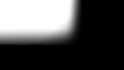Hi
As you may know there has been a “small feature” in My Tvseries Plugin called FanArt, maybe you have herd of it
When the FanArt idea was pitched ages ago, my idea was to use this for My Music and My Videos. Sadly there was no developer that had the time to make this reality. But as you all know Inker who is developing the TVSeries plugin picked up the idea and made it to success, so now we all can enjoy nice high quality backgrounds for our series.
Today, i got an idea how to make FanArt work in my Videos and My music, all without any changes to the MP sourcecode. And I’m happy to inform that it worked.
MP had the tools already in there ...hidden!
OK, Great. How does it work ?
It’s simple.
First download or create a FanArt you want to use.
If it’s a artist FanArt, you need to name it exactly as the name of the artist, like “Madonna.png”.
If it’s a videos FanArt you need to name it like the title of the movie, like “King Kong.png”.
Save it in the Media of the skin you going to use. The structure i use in my test skin is “\<skinname>\Media\FanArt\Videos\King Kong.png” and “\<skinname>\Media\FanArt\Music\Madonna.png”.
The structure and filetype needs to be supported of the skin, or else nothing will happen.
My Music section
In my music I just add this object
This makes the FanArt show for the current playing artist.
My Videos section
In my videos I just add this object.
This makes the FanArt show for the current selected movie.
Screenshots
Here is some early screenshots of how it looks in SpinSafe 1080. Yes I know, it may not look so good… yet. I know there are many talented skinners here that can make it look really good.






Rules
I know there was a big discussion about the layout of the fanart after it was implemented in TVseries.
So dont see my test of this feature as a frame how it should look.
If there is some interest of have some kind of cross skin solution, then we can discuss and set up some ground rules.
Skin Support
I will in about an hour upload a new version of SpinSafe 1080 that have support of Music and video FanArt. There for I have also attached a very small FanArt pack that I have thrown together in some minutes, just to have something to play around with.
Just drop the FanArt pack in to the media folder in SpinSafe 1080 v0.5.
Keep in mind if you don’t have this movies/artist in your MP setup you need to rename the files or create new ones to fit your system.
Download Beta FanArt pack to SpinSafe 1080
Happy testing
As you may know there has been a “small feature” in My Tvseries Plugin called FanArt, maybe you have herd of it
When the FanArt idea was pitched ages ago, my idea was to use this for My Music and My Videos. Sadly there was no developer that had the time to make this reality. But as you all know Inker who is developing the TVSeries plugin picked up the idea and made it to success, so now we all can enjoy nice high quality backgrounds for our series.
Today, i got an idea how to make FanArt work in my Videos and My music, all without any changes to the MP sourcecode. And I’m happy to inform that it worked.
MP had the tools already in there ...hidden!
OK, Great. How does it work ?
It’s simple.
First download or create a FanArt you want to use.
If it’s a artist FanArt, you need to name it exactly as the name of the artist, like “Madonna.png”.
If it’s a videos FanArt you need to name it like the title of the movie, like “King Kong.png”.
Save it in the Media of the skin you going to use. The structure i use in my test skin is “\<skinname>\Media\FanArt\Videos\King Kong.png” and “\<skinname>\Media\FanArt\Music\Madonna.png”.
The structure and filetype needs to be supported of the skin, or else nothing will happen.
My Music section
In my music I just add this object
This makes the FanArt show for the current playing artist.
Code:
<control>
<description>fanart</description>
<type>image</type>
<id>1000</id>
<posX>0</posX>
<posY>0</posY>
<width>1920</width>
<height>1080</height>
<colordiffuse>40ffffff</colordiffuse>
[B]<texture>\FanArt\Music\#Play.Current.Artist.png</texture>[/B]
<animation effect="fade" time="400">WindowClose</animation>
<animation effect="fade" time="400">WindowOpen</animation>
</control>My Videos section
In my videos I just add this object.
This makes the FanArt show for the current selected movie.
Code:
<control>
<description>fanart</description>
<type>image</type>
<id>1000</id>
<posX>0</posX>
<posY>0</posY>
<width>1920</width>
<height>1080</height>
<colordiffuse>66ffffff</colordiffuse>
[B]<texture>\FanArt\Video\#title.png</texture>[/B]
<animation effect="fade" time="400">WindowClose</animation>
<animation effect="fade" time="400">WindowOpen</animation>
</control>Screenshots
Here is some early screenshots of how it looks in SpinSafe 1080. Yes I know, it may not look so good… yet. I know there are many talented skinners here that can make it look really good.






Rules
I know there was a big discussion about the layout of the fanart after it was implemented in TVseries.
So dont see my test of this feature as a frame how it should look.
If there is some interest of have some kind of cross skin solution, then we can discuss and set up some ground rules.
Skin Support
I will in about an hour upload a new version of SpinSafe 1080 that have support of Music and video FanArt. There for I have also attached a very small FanArt pack that I have thrown together in some minutes, just to have something to play around with.
Just drop the FanArt pack in to the media folder in SpinSafe 1080 v0.5.
Keep in mind if you don’t have this movies/artist in your MP setup you need to rename the files or create new ones to fit your system.
Download Beta FanArt pack to SpinSafe 1080
Happy testing

 Sweden
Sweden