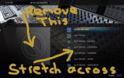Is there a way to remove the Album Art and Thumbnails from the Music screens? I would rather not even see a placeholder for the mages, but would rather use the full width of the screen to display the music.
I have attached an images that kind of shows what I am trying to achieve.
Thanks
I have attached an images that kind of shows what I am trying to achieve.
Thanks

 Canada
Canada