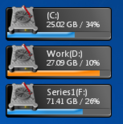Hey Micropolis thanks for the cool plug-in...
Strangely though I'm having trouble with the most recent incarnation. I use to have this working fine along side speedfan showing my temperatures inside mediaportal but now I get no temperature listings? Any idea...
Currently using the latest version... Think I was using 5.1 before I upgraded. Thanks
Strangely though I'm having trouble with the most recent incarnation. I use to have this working fine along side speedfan showing my temperatures inside mediaportal but now I get no temperature listings? Any idea...
Currently using the latest version... Think I was using 5.1 before I upgraded. Thanks

 New Zealand
New Zealand