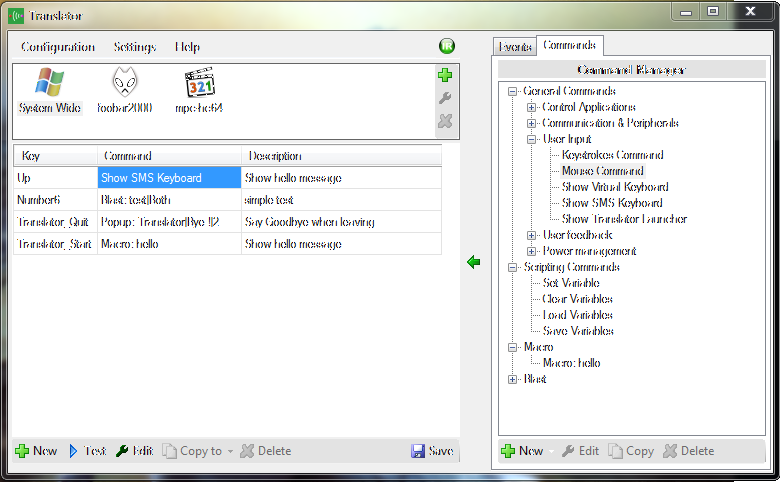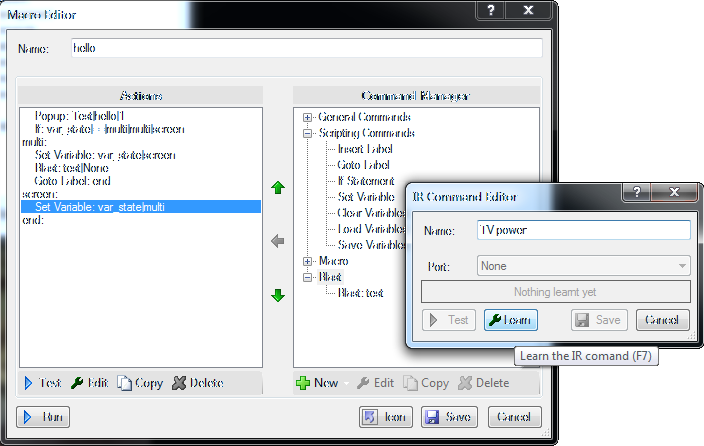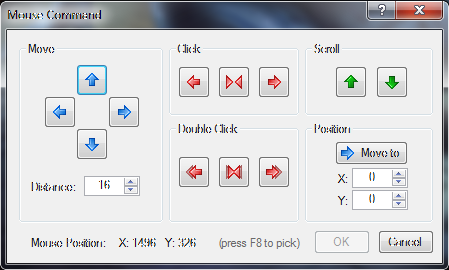Thanks @AlexPlas !
I was just about to fix this one myself ! You make my day
A question to the developpers here: I am working on a couple new features on IRSS (I'll tell more soon about it). But how can I debug the IRSS server (and its dependencie like the Tray and configuration interfaces) ? I mean: if I just hit the "start debugging" button on Visual Studio with the IRSS server as startup project it will not fly...
I was just about to fix this one myself ! You make my day
A question to the developpers here: I am working on a couple new features on IRSS (I'll tell more soon about it). But how can I debug the IRSS server (and its dependencie like the Tray and configuration interfaces) ? I mean: if I just hit the "start debugging" button on Visual Studio with the IRSS server as startup project it will not fly...

 France
France