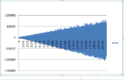AW: MediaPortal Audio renderer - better video playback quality
tourettes
Good work. I switched from PowerDVD Codec Mpeg2 TV to Microsoft Codec, because SAF 5 PowerDVD has some problems. I think the screenshot also shows this. PowerDVD Codec drops no frames, but is not smooth and has also stuttering while looking tv for long time.
Most frame drops come from switching channel, open menü or taking screenshots.
The logs are from normal TV viewing.
tourettes
Good work. I switched from PowerDVD Codec Mpeg2 TV to Microsoft Codec, because SAF 5 PowerDVD has some problems. I think the screenshot also shows this. PowerDVD Codec drops no frames, but is not smooth and has also stuttering while looking tv for long time.
Most frame drops come from switching channel, open menü or taking screenshots.
The logs are from normal TV viewing.

 Germany
Germany