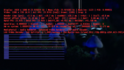- March 4, 2008
- 2,114
- 1,176
- Home Country
-
 Netherlands
Netherlands
Great. I will test this evening.
Thank you for your invested time in this, while there are little people who are affected. I know it means for you to spend hours and hours behind the screen.... much MUCH apreciated! Thank you.
Thank you for your invested time in this, while there are little people who are affected. I know it means for you to spend hours and hours behind the screen.... much MUCH apreciated! Thank you.