You are using an out of date browser. It may not display this or other websites correctly.
You should upgrade or use an alternative browser.
You should upgrade or use an alternative browser.
MePo Tools - Download ClearArt/CDArt/ClearLogos, Music Video clips and more! (14 Viewers)
- Thread starter ajs
- Start date
I would say like currently with the ClearArt etc., the user can specify the path to save the fanarts and later copy to the MP thumb folder. File name would be artist name.Possible to make, but here's where to save and what names?
Not only backdrops.org! I prefer fanart.tv because I think that this is currently a better source (htbackdrops.org eventually can be added later).And why only htbackdrops.org?
I don't knowBut the question of who is other than you need?
Thanks for your work!
- Thread starter
- Moderator
- #373
@aspik
I can try to add the download backdrops, from fanart.tv. htbackdrops.org use while difficult to get access to the APIneed highly alter the program.
But I can handle only one image, so when downloading is only one backdrop for each artist.
Just cleaning mode will not work properly if the target directory will be the same as for loading backdrops, standard plugin or fanart plugin.
I can try to add the download backdrops, from fanart.tv. htbackdrops.org use while difficult to get access to the APIneed highly alter the program.
But I can handle only one image, so when downloading is only one backdrop for each artist.
Just cleaning mode will not work properly if the target directory will be the same as for loading backdrops, standard plugin or fanart plugin.
Last edited:
Hi ajs,
as I said before, I'm fine with fanart.tv!

as I said before, I'm fine with fanart.tv!
Well, if it must be so, then I must live with it. You can't add something like a counter? For example: "jay-z_001.jpg", "jay-z_002.jpg" etc. ? Fanarthandler use numbers in brackets: "jay z (40150).jpg", "jay z (54526).jpg". Unfortunately I don't know what the number meansBut I can handle only one image, so when downloading is only one backdrop for each artist.
- Thread starter
- Moderator
- #375
Well, if it must be so, then I must live with it. You can't add something like a counter? For example: "jay-z_001.jpg", "jay-z_002.jpg" etc. ? Fanarthandler use numbers in brackets: "jay z (40150).jpg", "jay z (54526).jpg". Unfortunately I don't know what the number means
Add support for one picture, this 5 minutes of the case, but add load all the images (whether they are all, if not all, and how to choose what want, and then how to behave in update mode) here you need to look and think.
- Thread starter
- Moderator
- #377
This is not a problem, but if the site 10 pictures, and they vydayutsya in a different order. And to set up costs 3, which ones to download? Count the number of already loaded and then analyze? As it is not very nice. Especially if you use a plug-fanart, then this folder may have already been uploaded files. Yes, and improved support for 1.6 stated that you require pictures. I thought, well, nobody your idea has not yet supported.I believe fanarthandler has an option where you can define how many pics will be loaded (before you start scraping). Maybe @cul8er can help you with that?
- Thread starter
- Moderator
- #378
Build 134
- Added download artist background pictures from fanart.tv:

- If Folder not Empty, Then download [Count] artist backround pictures.
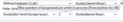
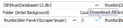
Result:


Download from first post
- Added download artist background pictures from fanart.tv:

- If Folder not Empty, Then download [Count] artist backround pictures.
Code:
27-11-2013 11:50:57.954 - Get fanart.tv URLs for 65f4f0c5-ef9e-490c-aee3-909e7ae6b2ab Metallica
27-11-2013 11:50:58.337 - artistbackground url count: [3/19] 3
27-11-2013 11:50:58.338 [SE]: thumbs\Skin FanArt\Scraper\music\Metallica (281).jpg already have.
27-11-2013 11:50:58.338 [SE]: thumbs\Skin FanArt\Scraper\music\Metallica (36189).jpg already have.
27-11-2013 11:50:58.338 [SE]: thumbs\Skin FanArt\Scraper\music\Metallica (9618).jpg already have.
27-11-2013 11:50:58.338 - Musicbrainz ID for Dire Straits - 614e3804-7d34-41ba-857f-811bad7c2b7a
27-11-2013 11:50:58.338 - Get fanart.tv URLs for 614e3804-7d34-41ba-857f-811bad7c2b7a Dire Straits
27-11-2013 11:50:58.635 - artistbackground url count: [3/7] 3
27-11-2013 11:50:58.636 fanart.tv Background picture for 614e3804-7d34-41ba-857f-811bad7c2b7a Dire Straits
27-11-2013 11:50:58.671 Try save fanart.tv Background picture to: thumbs\Skin FanArt\Scraper\music\Dire Straits (3208).jpg
27-11-2013 11:50:58.671 Check saved fanart.tv Background picture
27-11-2013 11:50:58.672 Fanart.tv Background picture saved.
27-11-2013 11:50:58.674 fanart.tv Background picture for 614e3804-7d34-41ba-857f-811bad7c2b7a Dire Straits
27-11-2013 11:50:58.732 Try save fanart.tv Background picture to: thumbs\Skin FanArt\Scraper\music\Dire Straits (9889).jpg
27-11-2013 11:50:58.733 Check saved fanart.tv Background picture
27-11-2013 11:50:58.733 Fanart.tv Background picture saved.
27-11-2013 11:50:58.735 fanart.tv Background picture for 614e3804-7d34-41ba-857f-811bad7c2b7a Dire Straits
27-11-2013 11:50:58.776 Try save fanart.tv Background picture to: thumbs\Skin FanArt\Scraper\music\Dire Straits (9890).jpg
27-11-2013 11:50:58.776 Check saved fanart.tv Background picture
27-11-2013 11:50:58.776 Fanart.tv Background picture saved.
I 27-11-2013 11:50:58.779 Download complete. Missing: 4 Download: 3Result:

Download from first post
Last edited:
I'm testing the new version. So far my observations:
- the tooltip for the Count (BG) filed says "-1 All", unfortunately I can't write -1 because after I try to tip "-" on my keyboard I receive a hint that this is an unacceptable character. Pasting "-1" from clipboard works and I can download all images for the artist.
- could you add a column "status (backgroud)" so I can see for whom artist backgrounds aren't available?
- I think the download has a problem with the artist "Drake". The search results on the fanart.tv site gives two results: 1. "Drake (Canadian actor/rapper)", 2. "Drake, Nick". The correct result for the search word "drake" would be the first result. MePo Tools doesn't download any image for this artist. Could you look into this?
Thanks in advance!
- the tooltip for the Count (BG) filed says "-1 All", unfortunately I can't write -1 because after I try to tip "-" on my keyboard I receive a hint that this is an unacceptable character. Pasting "-1" from clipboard works and I can download all images for the artist.
- could you add a column "status (backgroud)" so I can see for whom artist backgrounds aren't available?
- I think the download has a problem with the artist "Drake". The search results on the fanart.tv site gives two results: 1. "Drake (Canadian actor/rapper)", 2. "Drake, Nick". The correct result for the search word "drake" would be the first result. MePo Tools doesn't download any image for this artist. Could you look into this?
Thanks in advance!
Users who are viewing this thread
Online now: 14 (members: 0, guests: 14)

 Ukraine
Ukraine