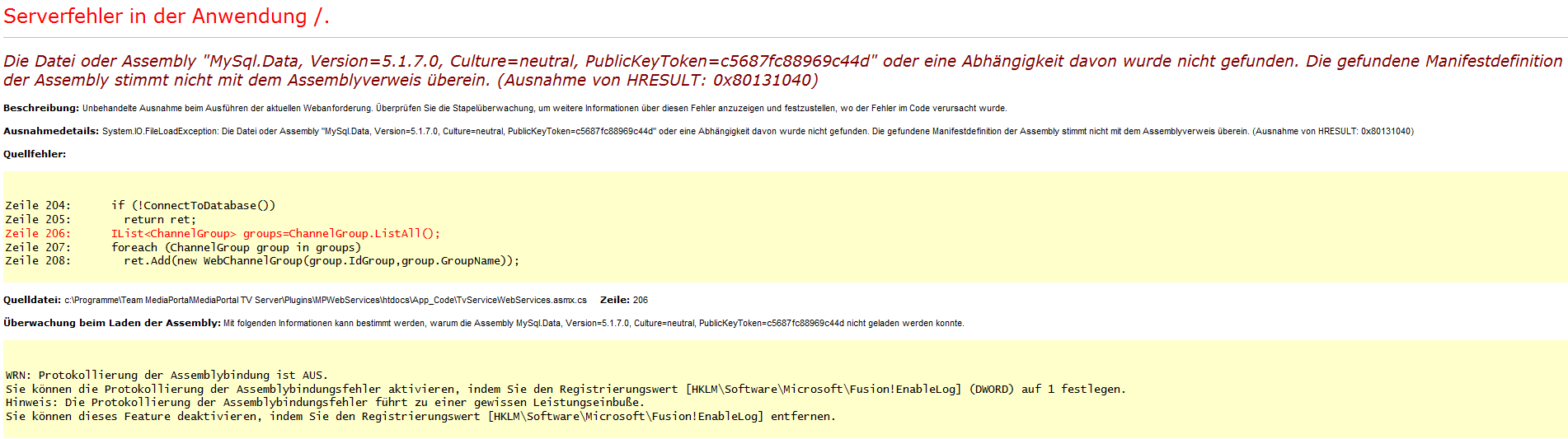- Thread starter
- #61
Hey guys, I just realised that the download-links for core and full installation were switched  so if you clicked on full you downloaded only the core files without the vlc binaries.
so if you clicked on full you downloaded only the core files without the vlc binaries.
If you have problems connecting to the webservice with mp-tvviewer AND you can access the webservices via the webinterface/watch tv with the "play with vlc" link, please download the full version again. This version already contains the vlc binaries which means that you'll get a vlc version that should work with mp-tvviewer.
Also make sure that port 554 is open in your firewall (used for rtsp).
If you have problems connecting to the webservice with mp-tvviewer AND you can access the webservices via the webinterface/watch tv with the "play with vlc" link, please download the full version again. This version already contains the vlc binaries which means that you'll get a vlc version that should work with mp-tvviewer.
Also make sure that port 554 is open in your firewall (used for rtsp).

 Austria
Austria