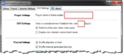- Moderator
- #171
Re: mvCentral - Music Vidoes Plugin Beta Release
I thought it might be a skin engine issue - I assume the MP devs know about it...
Yep that fixed it again
again 
..Skin engine issue to ensure it centres remove the width line, this will then center ok but overspill both sides on long descriptions so lose one problem and gain another.
I thought it might be a skin engine issue - I assume the MP devs know about it...
...Sent you a PM with the link to the RC version that fixes this - it is the version that mrbonsen is using as he is one of the testers...
Yep that fixed it

 New Zealand
New Zealand