Hi Egon,
well done!
Would be nice if you could just write some notes, what feature are working, already?
Unfortunaltely I just get an error messsage in setup.exe when trying to hit
the Click Me button:
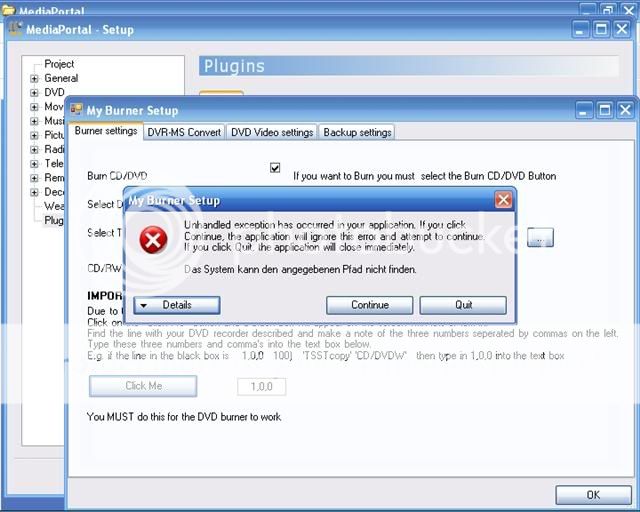
I'm using theSVN from yesterday (06-18-2006).
Regards
Ralph
well done!
Would be nice if you could just write some notes, what feature are working, already?
Unfortunaltely I just get an error messsage in setup.exe when trying to hit
the Click Me button:
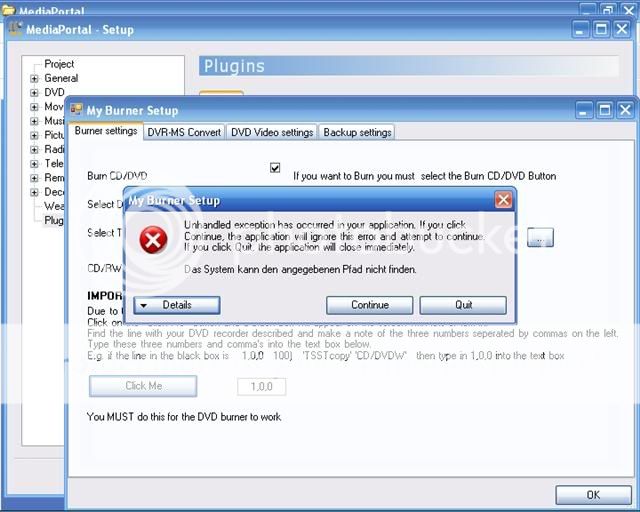
I'm using theSVN from yesterday (06-18-2006).
Regards
Ralph

 Germany
Germany