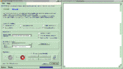I tested here with you rfiles and it works fine.
Steps I did:
- On Import tab, select the AMCU Config file - the one you posted, that was "somewhere" stored
- recreating config and desktopicon worked as expected
Note: You can only choose an existing AMCU Config file in MyFilms setup - if I manually set the XML to an invalid path, I get the same error.
So in case you want to "manually" do the setup, copy the file to the location where you want to place it (in your example E:\Data\MediaPortal), then select that one in setup and you're fine.
Sorry, I'm confused now. Before you said "(Re)creating the default settings should create the file - after that creation of icon should work." and I'm sure this worked previously. Are you now saying that for someone using Myfilms for the first time, they have to manually run AMCU (I don't think MyFilms even makes a shortcut to it in the Start Menu), create and save a config and then point to that config in MyFilms setup?

 United Kingdom
United Kingdom