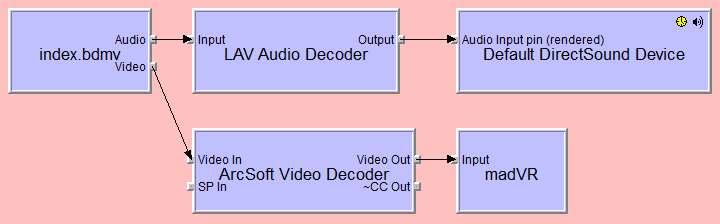- September 1, 2008
- 21,544
- 8,236
- Home Country
-
 New Zealand
New Zealand
I can't see the problem in the log file.Excuse me,
the menu is operating normally, the problem happens when you forward or you skip the chapter, it slows to a crash
Can you please make a short video for us? (I won't be able to see the problem with TeamViewer. The connection has too much lag.)