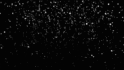How do we go about adding/changing things in basichome? For example I would like to change something in the video and games sub menu. I would like to add Anime to videos and a shortcut created by the multi shortcut plugin and Steam to the Games sub menu.
You are using an out of date browser. It may not display this or other websites correctly.
You should upgrade or use an alternative browser.
You should upgrade or use an alternative browser.
PureVisionHD 1080 (15 Viewers)
- Thread starter catavolt
- Start date
- Thread starter
- Moderator
- #2,342
We will have the possibility to edit menus in 1.7.0 (for all skins) 
Atm just manual editing the respective xml is possible
Atm just manual editing the respective xml is possible
- January 23, 2009
- 652
- 168
- Home Country
-
 Canada
Canada
@catavolt:
I put together the looped version on the falling snow (attached). Your current file is NOT LOOPED. Source: public domain avi, edited and converted to gif. I hope you like it better and you may want to replace in your future xmas skin distribution. I can change the background, resolution, speed, etc. if you want.
I put together the looped version on the falling snow (attached). Your current file is NOT LOOPED. Source: public domain avi, edited and converted to gif. I hope you like it better and you may want to replace in your future xmas skin distribution. I can change the background, resolution, speed, etc. if you want.
We will have the possibility...
Attachments
Last edited:
- January 23, 2009
- 652
- 168
- Home Country
-
 Canada
Canada
I think I fixed #(L(603)) scheduled TV label issue by editing c:\Users\All Users\Team MediaPortal\MediaPortal\skin\PureVisionHD 1080 XMAS 2013\Translations\en-US.xml. I simply replaced:
with
It works fine now, but is this the right way to do it?
And also how can I fix #2: 2. Watched videos label are same color as unwatched.
Code:
<string Field="Timer">#(L(603))</string>with
Code:
<string Field="Timer">Scheduled</string>It works fine now, but is this the right way to do it?
And also how can I fix #2: 2. Watched videos label are same color as unwatched.
Catavolt: thank you very much for you hard work!!
I was unable to install it via extension manager. Downloaded from https://www.team-mediaportal.com/extensions/widescreen/purevisionhd-xmas-edition?lang=en and installed manually.
Things that I noticed:
1. #(L(603)) scheduled TV label issue is still there.
2. Watched videos label are same color as unwatched.
3. The falling-snow.gif is cute but it is not looped properly and produces an unwanted "jump". The other snow falling file- ALTfalling-snow.gif is lower resolution but it IS looped.
4. Digital local time shown when pressing Pause is very close to the vertical separation bar.
Updated XMAS to version 6.3.2
New:
Have fun
- fixed comskip markers in OSDs
- fixed missing video overlay in Home/HomePlugins screens
- added missing LogoManager xml
- new xmas trees on BasicHome/Home/HomePlugins screens
- better contrast of some animations
- some minor rework in different areas

- Thread starter
- Moderator
- #2,348
Working on PVHD 6.4 which I want to release soon (before Xmas) 
I fixed a lot of bugs and added support for different plugins
In general, this is new:












I fixed a lot of bugs and added support for different plugins
In general, this is new:
- Added support for latest LogoManager (and added to TV menu)
- Added support for new Emal plugin MailTip (and added to Internet menu) More infos here
- Added support for Emulators 2
- Added support for new Trailers plugin in all supported plugins (MyVideo, MovingPictures, ShowTimes, MyFilms) and removed old trailers links (this plugin will be part of the PVHD installer)
- Fixed the flickering of VU meters in NowPlaying screens (THX to @Deda for his hint)
- Fixed navigation issues in Horizon, Horizon Up! and Modern UI (especially for FastExit buttons)
- Reworked all screens for MP Games Pack - YES, thanks to @huha all the nice MP Games will be made available very soon (see screenshots below) and added a games menu when hitting the Games button
- Made the Notify dialog less intrusive - it´s now a "notification bar" on top of the screen (see screenshot below)
- Added extended media info in MovingPictures details view
- Added Clickfinder button in TV OSDs for German Clickfinder users
- Dropped theme Fade to Gray











Last edited:
- Thread starter
- Moderator
- #2,350
Maybe later 
Users who are viewing this thread
Online now: 13 (members: 0, guests: 13)