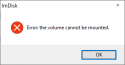Used this RAM disk successfully on an older machine in 2017...and setup was a doddle!!
Now, run into error problems when trying to config (Error: The drive cannot be formatted)
....Following this, I can 'temporarilly' setup a RamDisk in windows10, but it doesn't re-appear after re-boot.
Oh...and I have switched 'off'' the fast boot in power options
Now, run into error problems when trying to config (Error: The drive cannot be formatted)
....Following this, I can 'temporarilly' setup a RamDisk in windows10, but it doesn't re-appear after re-boot.
Oh...and I have switched 'off'' the fast boot in power options

 United Kingdom
United Kingdom