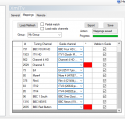Hi,
I have just switched over the Schedules Direct. Everything works fine - except that I'm not getting anything for Channel 5. I think I've configured correctly (everything else is working) but every entry in the xml file just says "<title lang="en">To Be Announced</title>".
Anyone else see this? Any answers? I've used both mc2xml and the "official" xmltv project grabber for SD.
I have just switched over the Schedules Direct. Everything works fine - except that I'm not getting anything for Channel 5. I think I've configured correctly (everything else is working) but every entry in the xml file just says "<title lang="en">To Be Announced</title>".
Anyone else see this? Any answers? I've used both mc2xml and the "official" xmltv project grabber for SD.

 United Kingdom
United Kingdom