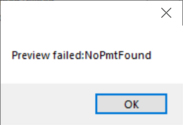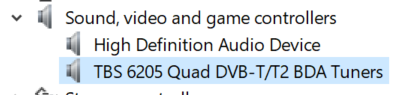- Admin
- #11
I'm not using TV myself and do not have a setup. I think you can see the Live-Tv preview under Time shifting, if I'm not wrong.OK, I think I misinterpreted the word Preview. Yes, got the desktop icon OK and opened Configuration. I see all the channels and attach two screen prints for you to agree all looks OK.
I'm curious, if this is working.

 Germany
Germany