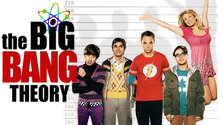My assumption was that the button was a quick add to enable and disable all plugins to show latest media, but it is in fact a global enable and disable button.As far as I remember it can be set in the button settings, only I don't remember where, I'll have to look.
This customization is available in the Mediaportal settings in the skins.
Been really impressed with and enjoying the theme, FH holidays etc.

 Australia
Australia