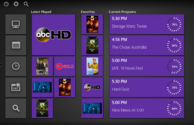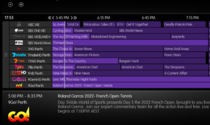- Admin
- #11
The data are handled by user are same on all clients. If you have user management disabled a client-user is created automatically. The data are stored on the server. The ID's etc. are in the databases "C:\ProgramData\Team MediaPortal\MP2-Server\Database" the cached fanart is not only in one location, but most things can be foudn here: "C:\ProgramData\Team MediaPortal\MP2-Server\Thumbs\FanArt"Hi, yes I removed everything and also just in case the folder under program as well, surely the data is different for each client as won't the Last Viewed and favourites be different for each client depending on what they view? As the data was completely removed I can only think that the server must be sending the data, but where from?
You can also try to switch on user management on each client, so you can continue watching movies etc. from any other client, they are synchronized by user.

 Germany
Germany