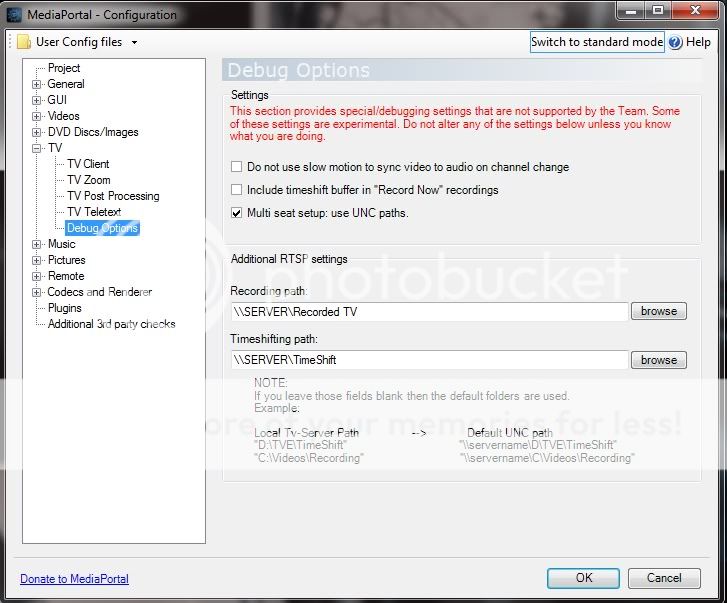- September 1, 2008
- 21,544
- 8,236
- Home Country
-
 New Zealand
New Zealand
Hi m0t0k0
You need to start configuration.exe from the command line or edit the shortcut on your desktop (or wherever).
1. Open the start menu.
2. Type cmd, hit enter.
3. Type "c:\Program Files (x86)\Team MediaPortal\MediaPortal\Configuration.exe" /DebugOptions (assuming that is the path to MP on your PC and include the quotes) and hit enter.
The debug options are a sub-section under "TV".
mm
You need to start configuration.exe from the command line or edit the shortcut on your desktop (or wherever).
1. Open the start menu.
2. Type cmd, hit enter.
3. Type "c:\Program Files (x86)\Team MediaPortal\MediaPortal\Configuration.exe" /DebugOptions (assuming that is the path to MP on your PC and include the quotes) and hit enter.
The debug options are a sub-section under "TV".
mm