- March 10, 2006
- 4,434
- 1,897
- Moderator
- #1
I've been dealing with weird crashes. The display would go into a checkerboard, or mainly a giant purple banner across the screen. Audio would then play a few more seconds, and then eventually MediaPortal restarts and I can resume play and never experience the crash again, until the next time I power up the HTPC. Totally expected it to be hardware related all this time, and don't have time yet to test replacement parts, but because it is so consistent I've started to see better patterns that I need to investigate more.
HTPC is outputting at 4K resolution with Windows OS set to 200% scaling (bringing that up, cuz it has lead to issues before such as splash-screen version label positioning, which @ajs has fixed now). The logs show a 3D crash, but there are weird entries right before when MediaPortal calculates the offsets, and resize X-coordinates are way off in a negative point and that is when crash happens.
What I found out recently is that when I play just widescreen 4K files then it does not crash. Need way more tests to confirm, but it seems to be that way, which is why I'm creating this thread, to hopefully find others with the same issue that can help debug with a wider range of hardware.
Checkerboard happens in a flash, so I never find the time to get camera in time, but Google image search allowed me to find one that looked close enough:
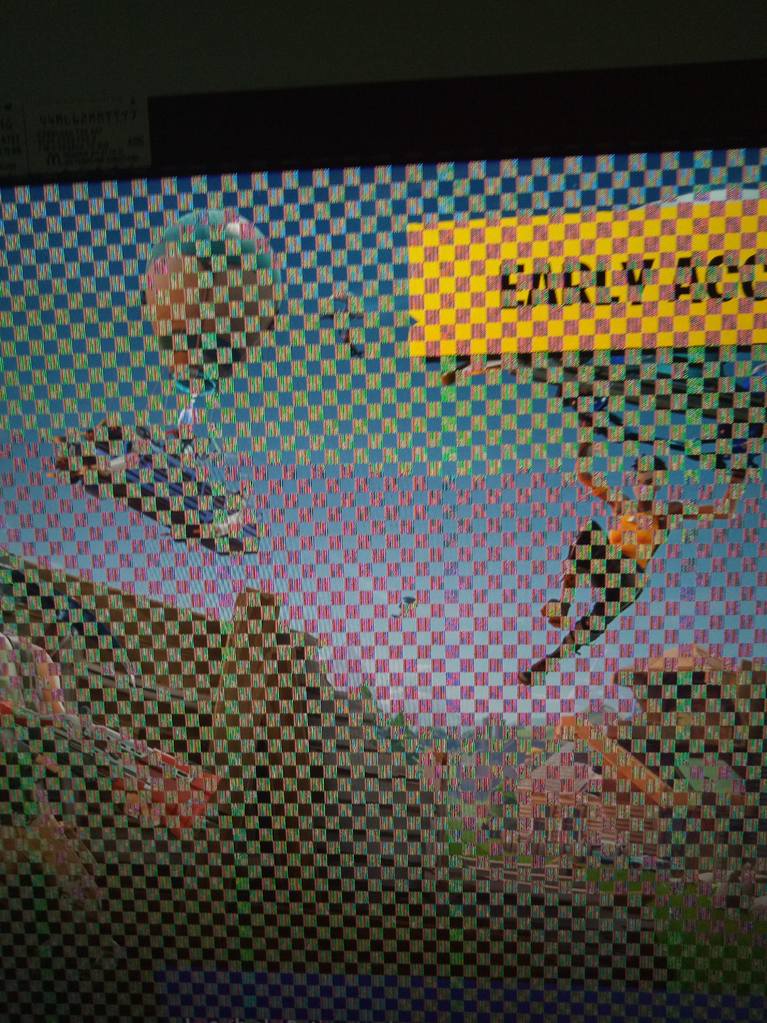
I keep updating Radeon 2020 drivers, and the 1/3rd height purple stripe across the screen horizontal near the bottom is the more current crash result, but not able to find an image on that. That seems to be relating to DXVA though, as I've seen that shade of pink before in the past on DXVA issues.
MediaPortal Error log crash entry is always something like:
Attached is FULL mediaportal.log showing 2x Lost-in-Space 4K episodes playing fine, then I launched Stephen Colbert episode in 1080p and moments later it crashes the GPU, restarts MediaPortal and then I can play everything fine (including the episode that crashed).
One thing that strikes me as odd is the overlay positioning calculation:
Really hoping I'm not the only one
HTPC is outputting at 4K resolution with Windows OS set to 200% scaling (bringing that up, cuz it has lead to issues before such as splash-screen version label positioning, which @ajs has fixed now). The logs show a 3D crash, but there are weird entries right before when MediaPortal calculates the offsets, and resize X-coordinates are way off in a negative point and that is when crash happens.
What I found out recently is that when I play just widescreen 4K files then it does not crash. Need way more tests to confirm, but it seems to be that way, which is why I'm creating this thread, to hopefully find others with the same issue that can help debug with a wider range of hardware.
Checkerboard happens in a flash, so I never find the time to get camera in time, but Google image search allowed me to find one that looked close enough:
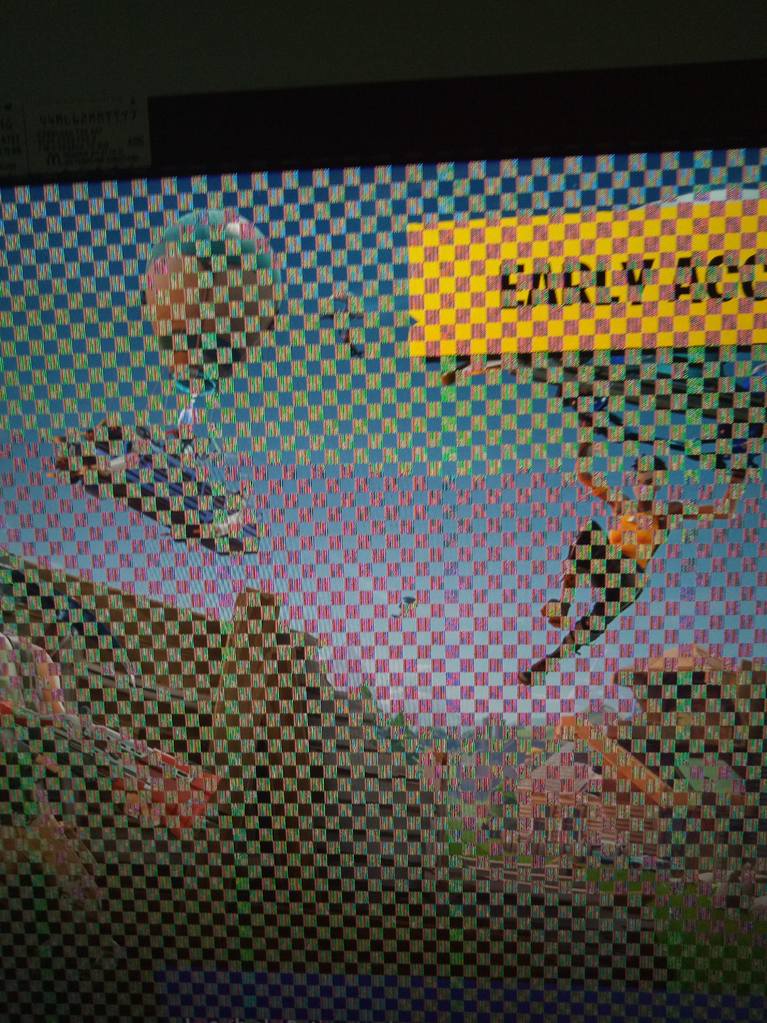
I keep updating Radeon 2020 drivers, and the 1/3rd height purple stripe across the screen horizontal near the bottom is the more current crash result, but not able to find an image on that. That seems to be relating to DXVA though, as I've seen that shade of pink before in the past on DXVA issues.
MediaPortal Error log crash entry is always something like:
Code:
[2020-05-02 22:47:34,162] [Log ] [MPMain ] [ERROR] - Exception: Error in the application.
-2005530508 (Unknown)
at Microsoft.DirectX.Direct3D.Device.PresentInternal(tagRECT* sourceRectangle, tagRECT* destRectangle, IntPtr overrideWindow)
at Microsoft.DirectX.Direct3D.Device.Present()
at MediaPortal.D3D.RecoverDevice() Message: Error in the application. Site : Void PresentInternal(Microsoft.DirectX.PrivateImplementationDetails.tagRECT*, Microsoft.DirectX.PrivateImplementationDetails.tagRECT*, IntPtr) Source : Microsoft.DirectX.Direct3D Stack Trace: at Microsoft.DirectX.Direct3D.Device.PresentInternal(tagRECT* sourceRectangle, tagRECT* destRectangle, IntPtr overrideWindow)
at Microsoft.DirectX.Direct3D.Device.Present()
at MediaPortal.D3D.RecoverDevice()Attached is FULL mediaportal.log showing 2x Lost-in-Space 4K episodes playing fine, then I launched Stephen Colbert episode in 1080p and moments later it crashes the GPU, restarts MediaPortal and then I can play everything fine (including the episode that crashed).
One thing that strikes me as odd is the overlay positioning calculation:
Code:
Lost in Space 2x01:
[2020-05-02 21:13:15,509] [Log ] [MPMain ] [INFO ] - overlay: src : (0,0)-(0,0)
[2020-05-02 21:13:15,509] [Log ] [MPMain ] [INFO ] - overlay: dst : (0,-2147483648)-(3840,0)
[2020-05-02 21:13:16,062] [Log ] [MPMain ] [INFO ] - overlay: src : (0,0)-(0,0)
[2020-05-02 21:13:16,063] [Log ] [MPMain ] [INFO ] - overlay: dst : (0,-2147483648)-(3840,0)
[2020-05-02 21:13:16,310] [Log ] [MPMain ] [DEBUG] - PlaneScene: src : (0,0)-(3840,1744)
[2020-05-02 21:13:16,311] [Log ] [MPMain ] [DEBUG] - PlaneScene: dst : (0,207)-(3840,1953)
Lost in Space 2x02:
[2020-05-02 22:02:04,876] [Log ] [MPMain ] [INFO ] - overlay: src : (0,0)-(0,0)
[2020-05-02 22:02:04,877] [Log ] [MPMain ] [INFO ] - overlay: dst : (0,-2147483648)-(3840,0)
[2020-05-02 22:02:05,315] [Log ] [MPMain ] [INFO ] - overlay: src : (0,0)-(0,0)
[2020-05-02 22:02:05,316] [Log ] [MPMain ] [INFO ] - overlay: dst : (0,-2147483648)-(3840,0)
[2020-05-02 22:02:05,426] [Log ] [54 ] [DEBUG] - PlaneScene: src : (0,0)-(3840,1744)
[2020-05-02 22:02:05,427] [Log ] [54 ] [DEBUG] - PlaneScene: dst : (0,207)-(3840,1953)
Stephen Colbert:
[2020-05-02 22:47:19,591] [Log ] [MPMain ] [INFO ] - overlay: src : (0,0)-(0,0)
[2020-05-02 22:47:19,592] [Log ] [MPMain ] [INFO ] - overlay: dst : (0,-2147483648)-(3840,0)
[2020-05-02 22:47:19,877] [Log ] [MPMain ] [INFO ] - overlay: src : (0,0)-(0,0)
[2020-05-02 22:47:19,878] [Log ] [MPMain ] [INFO ] - overlay: dst : (0,-2147483648)-(3840,0)
[2020-05-02 22:47:20,047] [Log ] [124 ] [DEBUG] - PlaneScene: src : (0,0)-(1920,1080)
[2020-05-02 22:47:20,048] [Log ] [124 ] [DEBUG] - PlaneScene: dst : (0,0)-(3840,2160)Really hoping I'm not the only one

 United Kingdom
United Kingdom